 If you are running Linux on a low memory machine, then you’d probably want to know how to check memory usage. Once you check your memory usage, you will know where your memeory being used, so you can turn off those service that you do not use.
If you are running Linux on a low memory machine, then you’d probably want to know how to check memory usage. Once you check your memory usage, you will know where your memeory being used, so you can turn off those service that you do not use.
There are few ways to check memory usage in Linux. By using the command below you will be able to check your linux memory usage:-
- /proc/meminfo contain all your memory usage information:-
type: cat /proc/meminfo and you will get:-
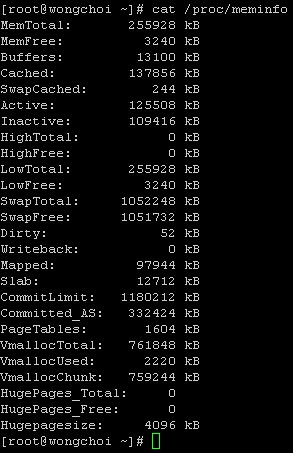
- vmstat display memory usage in summary mode:-
type: vmstat and you will get

Click on the image to see bigger image - free command:-
type: free or free -m
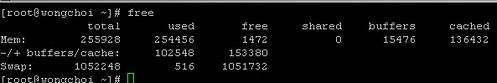
Click on the image to see bigger imagefree -m is to show memory in MB
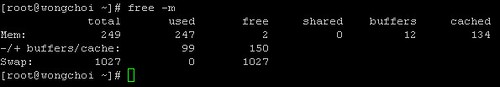
Click on the image to see bigger image
[tags]memory usage, /proc/meminfo, free -m, free memory, linux /proc/meminfo, linux check memory usage, linux free command, linux free memory, linux memory usage, linux show fre memory, linux vmstat, memory usage, show free memory, vmstat[/tags]

James,
I’d assume it’s because you are 12m short of 1024, which it would count as a gig.
Thanks for the post! I got what I needed and very helpful! 😀
[…] vÃa Posted by rubensa Filed in Ubuntu […]
Good, I got what i am looking for.
I have one gigabyte of memory (two 512 chips). I just did free -g to display memory in gigabytes, and it comes up with total memory zero. When I do free -m is says I have total memory 1012. Very strange.
Free -V says procps version 3.2.7
How to check each individual process which taking how much shared memory?
Or – check this
http://linuxpoison.blogspot.com/2008/01/linux-commands-to-monitor-memory-usage.html
Linux – How to check memory usage – Techie Corner…
If you are running Linux on
a low memory machine,
then you’d probably
want to know how to check
memory usage. Once you
check your memory usage,
you will know where your
memeory being used, so
you can turn off those
service that you do not
use. Th…