 I’m using Creative Zen V Plus mp3 player all this while on win xp. Yesterday, when i tried to connect my Zen V Plus from my Mac, i only realize that i don’t have any software to connect to it. So I tried to look for some help from Google and found this great piece of software that is able to let me to transfer my file from my Mac to Zen V Plus for FREE!
I’m using Creative Zen V Plus mp3 player all this while on win xp. Yesterday, when i tried to connect my Zen V Plus from my Mac, i only realize that i don’t have any software to connect to it. So I tried to look for some help from Google and found this great piece of software that is able to let me to transfer my file from my Mac to Zen V Plus for FREE!
To connect Creative Zen V Plus in Mac OS X, follow the steps below:-
Advertisements
- Go here and download XNJB.
XNJB is a free software that allow Mac to connect to Creative Nomad range of mp3 player. - Once downloaded, install it to your Mac and Start the program
- Make sure your Zen V Plus is connected thru a USB cable to your Mac, and click the “Connect” button
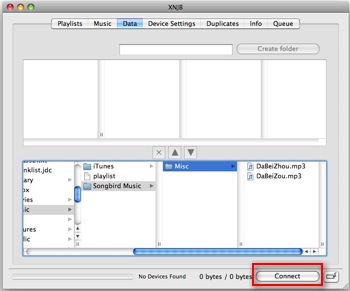
- Once connected, you will see all your files at the top area.
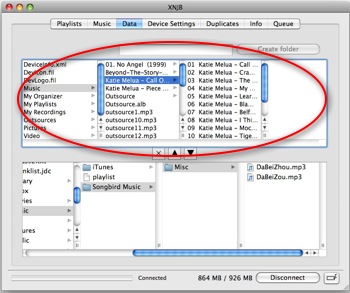
- And now you can easily transfer your files from your Mac to Creative Zen V Plus using the 3 button in the middle. Cool right?
Related posts:
How to create Table of Contents in LibreOffice
How to enable screen saver password in Mac OS X?
How to create shortcut in Mac OS X
Giveaway: Convert PDF to Word file in Mac OS X
How to create bootable Linux USB drive - UNetbootin
How to force quit program in Mac OS X
Word cannot start the spelling checker - Word 2011
How to forward email as inline in Thunderbird
Share this with your friends:-

the link seems fine.
may be there is some network problem at their end.
u may try again when u free
your links didnt work. i have OS X 10.4.11 and still nada.