If you see Cyber Security when PC started, then the PC is infected by Cyber Security. It’s quite difficult to remove Cyber Security. You need a 3rd party program to remove Cyber Security as it will disable your Malwarebytes if you have one.
Cyber Security is a rogue antispyware which cant be easily remove unless you make the purchase. However, there are some real anti spyware company is releasing some tools to remove it.

To remove Cyber Security, follow the steps below:-
Advertisements
- First, download Avenger program and extract it when it’s done
- Double click on Avenger.exe.
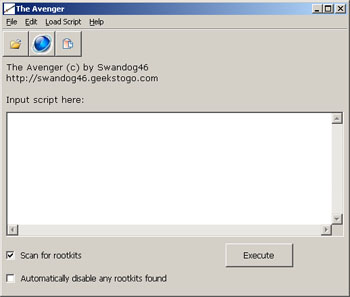
- Copy the code below and paste it into the Avenger textbox and click “Execute” button.
You will be prompt to confirm the execution then Click “Yes”. You will be prompt again to reboot the machine, Click Yes again.Drivers to delete: UACd.sys Registry keys to delete: HKEY_LOCAL_MACHINE\SOFTWARE\Microsoft\Windows\CurrentVersion\Explorer\Browser Helper Objects\{35A5B43B-CB8A-49CA-A9F4-D3B308D2E3CC} Folders to delete: %ProgramFiles%\CS %ProgramFiles%\Common Files\CSecUninstall %ProgramFiles%\CSec Files to delete: %WinDir%\system32\iehelpmod.dll - Once rebooted, Download and install MalwareBytes Anti-malware (MBAM)
- You must update the Malwarebytes database to latest version.
- Now, you can perform a quick scan using Malwarebytes (under Scanner tab)
- Wait until it finish the scan and it will found more than 10 item in the list, select All the item and click “Remove Selected” button. Once it finish, reboot your PC again.
- Done, you just remove the Cyber Security antimalware
Credit: antispyware
Related posts:
How to password protect your files in Windows XP?
Mod Security - Open source Web Application Firewall
How to verify SHA-1 checksum in Mac OS X?
How to remove Antivirus 2008 and 2009
Secure file transfer thru scp in Mac and Linux
How to block access to certain file types using .htaccess
Avast: How to schedule boot time scan before window start?
How to remove http://www.virprotect.com/?aff=1012 malware
Share this with your friends:-
