 Mac come with on screen keyboard by default. Someone ask me why we need On Screen keyboard since we have keyboard. On screen keyboard bcome very useful when we want to avoid keylogger or some key is malfunction in your physical keyboard.
Mac come with on screen keyboard by default. Someone ask me why we need On Screen keyboard since we have keyboard. On screen keyboard bcome very useful when we want to avoid keylogger or some key is malfunction in your physical keyboard.
To turn on On Screen keyboard in Mac OS X, follow the steps below:-
Advertisements
- Click on Apple -> System Preferences -> International

- Now click on the “Input Menu” tab, and tick the “Keyboard Viewer”.
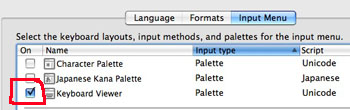
- Once done. Click on the flag at the top right, and select “Keyboard Viewer”. Now, the On Screen Keyboard will appear and you can use type using the on screen keyboard now. 🙂
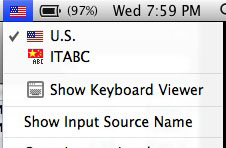
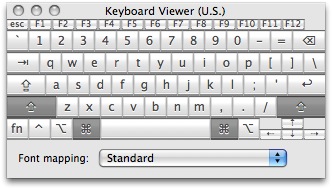
Share this with your friends:-