 Mac bundle with firewall application by default. However, the firewall is not turn on by default. You need to turn on the firewall manually when you first get your Mac OS X.
Mac bundle with firewall application by default. However, the firewall is not turn on by default. You need to turn on the firewall manually when you first get your Mac OS X.
To turn on firewall in Mac, follow the steps below:-
Advertisements
- Click on Apple -> System Preferences -> Security

- Click on Firewall tab and select “Allow only essential services”.
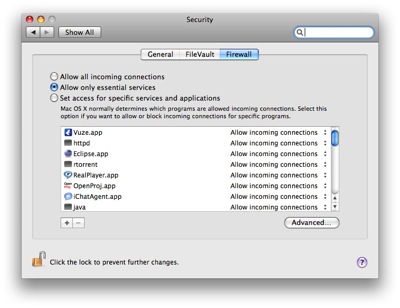
If you need more custom privilege for certain application, you can choose “Set access for specific services and applications” and adjust the application permission one by one. - Done, you just turn on the firewall in your Mac, and now your Mac are more secure than before
Related posts:
How to move cursor to end of line in vi editor
How to switch window within the same program in Mac OS X
How to disable dashboard in Mac OS X
Macport: Can't map the URL 'file://.' to a port description file
On Screen Keyboard in Mac OS X
Dependencies failed to build: apr apr-util - Macport apache
How to restart dock when dock hang in Mac OS X
How to change trackpad reverse scrolling in Mac OS X Lion
Share this with your friends:-