 Many friends ask me how to download the Youtube video. Here is the solution to download youtube video:-
Many friends ask me how to download the Youtube video. Here is the solution to download youtube video:-
Before you can download Youtube Video please ensure that:
– you are using Firefox browser
– you have Greasemonkey extension install in your Firefox browser
Once your have Firefox and Greasemonkey installed, just one more last step and you can download Youtube Video:-
– restart your Firefox browser
– right click on the link below and choose “Install this user script”
– Once you see the script installed successfully message, you now can start download youtube video!
Just do a simple test to download youtube video, visit Download youtube video, a red color bar will be added to the top of the page. Just right click on the “Save As” to download Flash video” and click “Save link as”. Pop out window will prompt to download get_video.htm, just rename this get_video.htm to video_name.flv
That’s it, you just downloaded a youtube video!
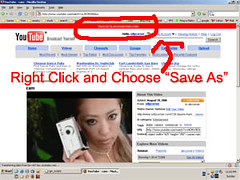
Screenshot how to download youtube video
Source: Joshua KinBerg
* this script does not work for the latest Youtube video anymore. You can download youtube video using http://www.keepvid.com or http://www.vixy.net/ to direct convert the FLV file to avi / mp4 / mov for your ipod.
[tags]youtube, youtube video, google video, download video, download youtube video, firefox extension, software, software tips, tips and tricks[/tags]

If you want to download YouTube videos in HD – including 1080p and 720p, then try VidRip.co.uk.
You can download videos in MP4 format to watch on your iPod, iPhone or PSP. Oh, and there are no adverts!
simple action.
you must install realone player to your pc, after that icon download apear automaticly when you open video on youtube portal
Download from youtube is eazysmizy,,, by keepvid.Com and downthisvideo.Com. I need site to download video from xtube wich as easy as keepvid.Com didn’t need download software anymore coz i have lots of instaled program in my computer. Please DOES ANYONE KNOW?
you can always use savingyoutube to save youtube videos to your computer. There is also a FLV player that you can download from the site.
Watch YouTube HD – higher definition, and direct download MP4 videos, check this site :
http://www.ouideo.com/youtube/
Really good !
I know this site also: http://www.catchvideo.net
the redtube downloader at http://www.redtube2download.getweb4all.com works fine
You can download youtube, redtube, xtube, youporn, pornotube video here.. maybe it can help…
http://ulearners.com
This no longer works, forget it, it was posted in 2006
I follow the instruction to install greasemonkey and then the script “youtube to me” but there is no red color bar appears on the youtube page. how do I download the youtube video? Please help. Thanks.
I suggest to http://www.tubedownloader.info it’s a free online (you don’t have to download any software) tool to save your favourite youtube videos.
zephialx,
You can use Zillatube. It easily plays youtube files in any name formats. It even downloads youtube video quickly, and convert them to other excellent video formats.
ZillaTube can be downloaded from http://www.zillatube.com
how do u download vids from photobucket?
You can try also: Youtube video downloader ( http://www.tubedownloader.info )
It is a free online youtube video downloader!
Every time I try to download videos this way (and on keepvid) it always says that the file is not a valid win32 application. What’s the problem here?
Does anyone know a way to download videos from xtube.com? I found ways to download youtube and metacafe etc…but I’m still trying to find a way to download from xtube…..anyone??? please? thanks in advance =)
why i cant play the videos?????? what it is format?????? what kind of player i should use??
Nice, now you can get video while FIREFOX leaks all your password to hakers. firefox contains security flaw. revers cross site scripting flaw. gives all your passes awwayyyy! avoid firefox
at klipmotion.com you can watch all youtube.com videos and downlaod tham at the sametime this is the great site try it and you will love it…….
thank a lot man really happy right now
What about flurl.com? Can greasemonkey work for it as well? And one more thing, what about website that have linking video from flurl.com? Can I save from there or I need to find the original version from flurl.com? Pls help…thx
I recommend http://www.snatchvid.com/ very fast and reliable.
Here is another all in one tool. Downloads from 50+ Sites and converts to iPod, PSP, Zune, DVD, XviD, 3gp AND it gives the user control over the quality levels!
It is even Vista compatible!
http://myvideodownloader.com
TubeHunter downloads videos from YouTube, PornoTube, xTube, MySpace, Photobucket, Metacafe, Dailymotion, iFilm, yuvutu, AlphaCocks, Flurl, Bebo, Break.com, VSocial, Grouper, Bolt, Yikers, Revver, Guba, Vidilife and Blip.tv, and saves them on your computer or directly to your iPOD. All downloaded videos can be converted by TubeHunter to other video formats including MPEG, MPEG4 AVI, iPOD MP4, MOV, Flash SWF, M4A, PSP, MP3, WAV, OGG, 3GP and 3G2.
This tool can be found at http://www.neoretix.com
Try kissyoutube.com, you will like it and it is very simple to use.
On the URL you are watching youtube video,
Eg. http://www.youtube.com/watch?video_id=xxxxx
Just change to,
http://www.kissyoutube.com/watch?video_id=xxxxx
Then you can directly download the video.
And it’s browser compatible and FREE. Hope it helps! =)
Try KeepV.com fast and simple…
I use Savetube to save youtube videos.
Hey guys,
I have an iMac G5 running tiger 10.4.7 and I an having a wierd problem. Whenever I go to a site that has an embedded youtube, flash or some kind of video, there is no sound. If it a quicktime file there is no problem. There is not sound no matter what broswer I use, firefox, camino, safari, or shiira. And keep in mind that about a week ago I was not having this issue.
Help Would be awesome
Thanks!
i prefer keepvid and javimoya because:
– it would be very rare for both sites to go down: if one is down, i can still use the other one
– less hassle in installing plugsins etc
– copyying and pasting URLs are so quick, i dont even notice it
[…] Credit [TechieCorner] […]
Hi Yatz: here is a good FLV player
http://www.techiecorner.com/13/free-flv-player-videolan-vlc-media-player-and-streaming-server/
hmm..any FLV players up for grabs.??
coz my pc restrained me to install the player available for download in keepvid.com..
lucia: just register an account at youtube.com, and you can start to upload your movie
what about how to upload movie (my own) to yourtube? then to post it up for people to view?
i prefer this extension than keepvid.com and javimoya.com
where you do not need to copy and paste url to other site.
Furthermore, if keepvid and javimoya down,
you cant download anything 🙂
Great one! I used to download youtube movie from one website. This is really useful than that.
So complicated meh, just use Keepvid.com