Many of my friends looking for way to convert .doc file to pdf file in win xp. Let me share a free software that able to convert doc file to pdf file – PDFCreator. PDFCreator work as a printer driver to convert doc file to pdf file.
Just follow the steps below and you will be able to convert doc file to pdf file:-
Advertisements
- First, download PDFCreator from here and install it.
- Once you install PDFCreator, it will prompt your for a system restart, just restart your PC.
- After the restart, open your doc document using Microsoft Word or your normal document program.
- Click on File -> Print -> Select “PDFCreator”
- A PDFCreator window will popup and you can fill in your info for your PDF document and Click “Save”
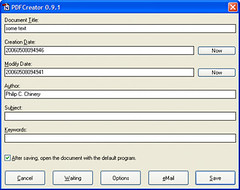
- Choose a location to save the pdf file and Click “Save”
- Done, PDFCreator has convert your doc file to pdf file.
* The original doc file is unchanged.
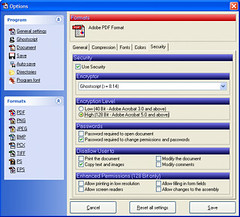
Below is some of the key features for PDFCreator:-
- Security: Encrypt PDFs and protect them from being opened, printed etc.
- Send generated files via eMail
- Create more than just PDFs: PNG, JPG, TIFF, BMP, PCX, PS, EPS
- AutoSave files to folders and filenames based on Tags like Username, Computername, Date, Time etc.
- Merge multiple files into one PDF
- Easy Install: Just say what you want and everything is installed
- Terminal Server: PDFCreator also runs on Terminal Servers without problems
- And the best: PDFCreator is free, even for commercial use! It is Open Source and released under the Terms of the GNU General Public License.
PDFCreator Home Page | Download PDFCreator here
[tags]create pdf, create pdf document, pdf,pdfcreator,pdf creator,pdf creation,create pdf, save pdf, pdf file, free software, free pdf creator, free pdf software, pdf tools, create pdf file, pdf generator, free pdf generator,open source software, open source[/tags]
Related posts:
OpenOffice Calc worksheet tab went missing
WordPress: add javascript event after widget save
How to re-arrange account order in Thunderbird
How to auto compact Email folder for Thunderbird Email Client
Prestashop 1.6: How to show price in catalog mode?
Avast: How to schedule boot time scan before window start?
FCKEditor - The full feature Web based WYSIWYG HTML Editor
How to speed up Firefox - Vacuum
Share this with your friends:-

Hi you can allso use this option – it is quite easy
you just use openoffice form http://www.openoffice.org / openoffice.org
Make / open a new txt doc. save your txt and then use the export as pdf
and there you are 🙂
if you need to open your pdf file, you can just open your pfd file with openoffice to
In regards ttwio.org
[…] Just print your page as pdf file! PDFCreator – Techie Corner Créer un PDF facilement (tags: lifehack) […]