 Many people asking me how to remove Yahoo connections and they wan to remove the connections from their Messenger as well. Just a quick notes, once the Yahoo connection is removed you will no longer receive any personal updates for this person again.
Many people asking me how to remove Yahoo connections and they wan to remove the connections from their Messenger as well. Just a quick notes, once the Yahoo connection is removed you will no longer receive any personal updates for this person again.
To remove Yahoo connections, follow the steps below:-
Advertisements
- First login to Yahoo Contacts
- Now click on “View All Contacts” and select “Connections”
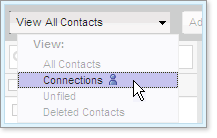
- Now it will list all of your Yahoo connections, click on the contact that you want to remove.
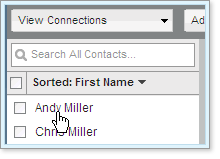
- Now it will show the Contact details. click on the “Remove” link beside the Connection
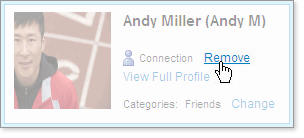
- System will prompt you for confirmation and just click “Remove”
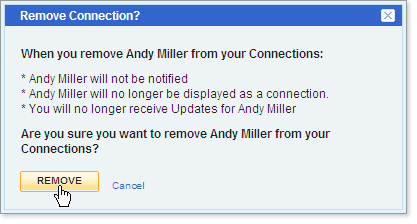
- Done. you just remove your yahoo connections.
Source: Yahoo help
Related posts:
How to setup free Yahoo POP3 email
How to remove #more tag in WordPress
How to Export Google Calendar
How to add social bookmark link to your Blogger.com blog
Symfony 1.4 - Customize Admin Generator listing to show data from foreign tables
How to convert Youtube video to IPod / IPhone (mp4)
Create Gmail with plus addressing to prevent spam
How to block access to certain file types using .htaccess
Share this with your friends:-

thanks dear.