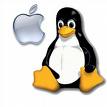 If you need to write a bash script that loop thru directory, then here’s the solution. While writing this bash script to loop thru directory files, i learn something more about single and double quote. So make sure you dont add any double quotes or single quotes to your path when you follow the tutorial below.
If you need to write a bash script that loop thru directory, then here’s the solution. While writing this bash script to loop thru directory files, i learn something more about single and double quote. So make sure you dont add any double quotes or single quotes to your path when you follow the tutorial below.
To loop thru directory files in bash shell, follow the steps below:-
Advertisements
- Save the code below as file.
FILES=(/home/username/*) for f in "${FILES[@]}" do # FNAME is the only the file name without path # FNAME=`basename $f` # $f store current file name with path echo "Processing $f file..." done - Change “/home/username” to your own path
- Change the file permission to 700 or 755
- Execute the script and you will be able to loop thru the directory files
Related posts:
How to install apache, php, mysql with macport in Mac OS X
Mac Migration Assistant keeps "looking for other computers"
How to setup mysqldump without password in cronjob
How to create bootable Linux USB drive - UNetbootin
OpenOffice Calc worksheet tab went missing
How to create shortcut in Mac OS X
How to enable file sharing in Mac OS X?
How to backup MySQL Database in command line with compression
Share this with your friends:-
