 When you typing email at the To: field, apple mail will provide email suggestion. Apple mail by default will collect all the recipient email that you send out for their suggestion feature. Sometimes it’s very annoying when you see a non valid email address in the suggestion list (which you entered wrongly previously). To make thing worse, these email are not stored in the address book. Removing the email from address book doesn’t help to remove the email from the suggestion list.
When you typing email at the To: field, apple mail will provide email suggestion. Apple mail by default will collect all the recipient email that you send out for their suggestion feature. Sometimes it’s very annoying when you see a non valid email address in the suggestion list (which you entered wrongly previously). To make thing worse, these email are not stored in the address book. Removing the email from address book doesn’t help to remove the email from the suggestion list.
To remove email from suggestion list in Apple Mail, follow the steps below:-
Advertisements
- Start Apple Mail
- Click on “Window” -> “Previous Recipients”
- Previous Recipients window will appear, you can now select the email address that you wish to remove from the list and click “Remove from list” button
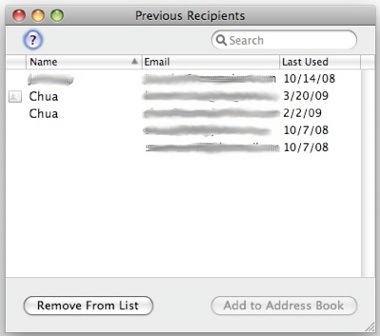
- Done, from now on you will not see this email address appear in the suggestion list again
Share this with your friends:-
Is there a way to turn off previous recipients completely? I want my auto-fill limited to entries in my address book.