
You can format your external hard disk for Mac and Window. To format hard disk that usable for Mac and Windows, you need to select “MS DOS File System” for formating your hard disk.
To format your hard disk for Mac and Windows on Mac follow the steps below:-
Advertisements
- Go to Finder -> Application -> Utilities
- Double click for Disk Utility
- Select the external Hard Disk you wish to format at the left column
- Click on the Erase tab
- At the “Volume Format” select “MS-DOS File System”
- If you confirm to format your hard disk for mac and windows, Click on “Erase” button.
- Pop up window will ask to verify the erase procedure. Click the erase button again in the window to start the erase process.
* All the data in the external hard disk will be permanently removed after this steps. - Once the erase process finish, your external hard disk may be able to use in Mac and Windows.
P/S: This tutorial is also suitable for format thumb drive to be used on Mac and Window.
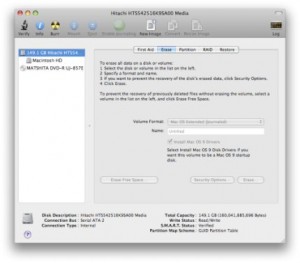
[tags]format hard disk, format hdd, formatting hard disk, hard disk mac, format hard disk mac[/tags]
Related posts:
Mac: Change print screen file location
How to disable auto login in window xp?
How to flush DNS cache in Linux / Windows / Mac
How to enable or disable CD Autorun in Win XP
Mac Migration Assistant keeps "looking for other computers"
How to disable or enable homepage setting in Internet Explorer
How to Standardize Folder view setting in Microsoft Window XP
Macport: Can't map the URL 'file://.' to a port description file
Share this with your friends:-

legend bro, this actually worked in an instant
chur
Ey… Very helpful, much appreciated! All’s so easy when you know how-to, now I do… Cheers big ears! =))
It will erase all the data in the external hard disk
Will this delete the files that I already have on my hard drive?
So easy, thank you my friend
hi dagypz, i assume you are using external HDD. if you are, you need to refer to your manufacturer how to format the drive. Different manufacturer got different way to do this. some external HDD only allow format thru their program. So it’s better to check with your HDD manufacturer.
bought hd off ebay used in mac but recognized only as external mass storage on my lapt with Windows any way to get windows to reformat it? thanks
This was so simple. Thank you so much!
thak you really help me
Very helpful, many thanks. God bless.
Very helpful. Had completed the action within 2 mins of reading the post. Thanks!
Very helpful, thanks a lot !!!
hello when i click on the format tab, it says MS-DOS FAT, NOT MS-DOS file system
are they the same thing?
If I do this does it erase the files on my hard drive? Do I need to back them up first?
Volume Format doesn’t have “MS-DOS File Systemâ€, what should i do? Thanks
it helped thanks.. 🙂
Hi
I have windows 7 and just purchased Topfield pvr 7100
for it to recognize EXT hard drive the topfield formatted it…
The toppy manual says: NOTE
The digital receiver will format the external hard disk drive
in the ext2 file system.
and now windows7 doesn’t recognize the drive so i can edit
recorded shows and play on Tab, phone etc
any suggestions im stuck
thanks
Scout
the best! thank you bro…
Great tip on how to get a mac external hard drive to be recognized by windows. You might add that after converting to msdos, the drive can be converted to ntfs by using the disk management utility in windows (if you no longer need to access the drive with mac). Most discussions said software needed to be bought to accomplish converting. I was not concerned with the contents of the drive because it was the time machine backup drive on my Imac. If I had been, I would have copied the contents to the main hard drive first.
I followed the instructions to format an external hd (Maxtor) in order to save files from my MacBook hd. It worked, but now the external drive is not being read by my Mac! What should I do?
Hi Yogesh, i’m sorry. so far i still havent found a stable software that is able to convert HDD file system with the data inside.
The only way now is to transfer all the data out, format it using the method i suggest and reload the data.
Hi,
I am Yogesh. I have a mac machine so please suggest me about any software which can make external harddisk to compatible for both mac & windows . I have 18 external harddisk which are full of data & already
formated for windows now i can’t access them on on mac and i can’t format them on Mac-Dos(fat) because these are full use ful data so please tel me about any software which can make them compatible for both.
Hi ShawoRon, if u want to reinstall Mac, then u need to use Mac CD to do the format and install.
this method is good for External HDD only.
I have an important question, can you use the same disc for formatting Macbook pro? I use it once already but will anything bad happen if I format it again? How many time can you use it or do I have to buy another one’?
Nice! Thank you! Just got a new hard drive and was concerned that I couldn’t sync it from Mac to Windows (The original purpose I bought it)
You’re the best!
Perfect! Thank you!
Thank you!! saved me getting a new hard drive!!
Thank You Very Much……
Thanks – I couldn’t figure out why my drives were not working on my PC. Format: MS-DOS (FAT) fixed it perfectly. Mahalo!
i have a external hard disk . WD 1TB memory .i want too lock in MAC OS. an Windows 7 . i wanted to use same software in MAC & Windows .i want the lock where i wanted to search to get .sent me the URL of the site
You can also partion the hard drive 1 side for windows and the other for mac 🙂
many thanks 🙂
many thanks 🙂
a million tnx! i was able to use now my xternal hdd for my mcbook. in fact i was planning to buy a new 1 thinking that my current hdd is not compatible with my newly bought mcbook. but with your help i was able to save money! tnx once again…
hi Raghu, 2GB file should be ok.
FAT cant support files tat are larger than 4GB.
I formated the same way but i cant copy large files of more than 2 gb…
amazing. thank you so much!
it doesn’t work for me… it won’t allow me to erase and won’t show ANY of the ‘repaid dis permission’ options and so on… 🙁 what do i doooo?
yes if u run on ms-dos, ur transfer speed will greatly increase.
all my external hdd is format under ms-dos mode.
i dint try d above because d drive is full n i cant afford to lose the data.. help!!
i have downloaded ntfs for mac software.. it works fine but transfer speeds are as low as 4mbps!! wat do i do?? will d ms-dos file system increase d transfer speed?? i have a seagate freeagent go 500 gb and a macbook pro!!!
Thanx! :^)
Hi thanks … but what is maximum size to write to the fat fartition becaue it’s not fat32 or ntfs
i love you (K)
Doesn’t work if your hard drive is formated in FAT32… appears only the option “erase FREE space” but not the whole hard disk or to format it…
Thank you
it really works. . . keep up the smart tips for mac lovers like us 🙂
Works like a charm. Thanks for this.
Thanks for all the information. Very good
Yahoo… It really works!!!!!!!!!!!
Thank you so much!!!!!!!!!!
Thank you so much.
I almost thought I lost the use of one external hard drive. Lucky for me it now works on my Mac!
God bless your beautiful soul
Hey guys
Still having a problem.
When I click on the erase tab I can only change the format to Mac OSX Extendend (journaled, case sensitive or journaled and case sensitive)
Resulting in the fact that the external hd does not work on windows or on our tv…
thx
OMG That it is????
I LOVE YOU!! Now it works 😀
Was trying to understand the forums on Seagate.com, found this article, tried it with my new Seagate Desk 1.5 for windows. I have a Mac and this solution works like a charm on reformatting the windows version to working with the Mac for anyone wondering!
Thank you!!! Quick and easy fix
thank you so much.
Thats what i wanted.
thank you so much
simple instructions
perfect
perfect!!! thank you very much!
you are my life saver!! thank u
to harris & binoy:
Also you need to Click on the RAID tab
and at the format select MS-DOS (FAT)
Thank you very much for this. I was able to copy both mac and windows files in Seagate 1 TB FreeAgent GO. 🙂
Thanks a lot…
Worked like a charm
THANK YOU VERY VERY MUCH.
Thank you so much for your info.
yes i am having same problem with binoy, under volume format: MS-DOS (FAT) and click erase, window show usb icon only, can not see the external hard disk, please suggest , thank you.
sir, i formatted my 500 gb hardisk in mac MS Dos.now it is working on mac only . window it is showing usb icon only .plse give me a solution.
Works perfectly. Thank you!
Finally some real instructions!
Thank you so much!!!
I don’t think this applicable to every external hard drive. I have a Lacie 750 HD Quadro that does not give me the option to format in MS Dos, which is a real bummer because I want to use this drive due to the eSATA port on it. Is there another utility that would be able to convert the drive format? Or is the firmware going to prevent that? Thanks In Advance!
hi mooreask, u can try to use MacFUSE http://code.google.com/p/macfuse/
I’ve recently acquired a Mac and am unable to view documents on my hard drive. How do I go about converting my external drive to a Mac usable format without losing my stored data? Is there any programs or converter programs I could download and use?
Thank you! This helped a lot! 🙂
Oh wait a min (regarding my earlier query)… it did happen after all. my disk is now formatted & ready to rev i think.
again, thanks!!
Hi dude,
thanks for the clear instructions. i’m having a bit of a prob here tho: am Erasing my external disk now, but the ‘partitioning’ seems to take forever. actually the bar has not moved since. any idea why?
the whole process seems to have frozen. i’ve no idea what the f is going on… Can anyone here help pls? 🙂 thank you
so is the best to format in FAT32 or MS-DOS (FAT) ? mac can’t send file over 4gb into FAT32 ext hdd right ? what about in MS-DOS(FAT) ? no limit ??
Hi Folks,
So finally I am planning to buy a Seagate Freeagent 500GB HDD for my Windows Desktop…. I want it to be compatible for MAC as well… So Can I go ahead and buy the same and then follow the steps what u have mentioned above?????????? Reaply ASSAP…
– Jai…
Makes me laugh people saying they lost their data. I suppose for optimal usability Mac should throw up a warning saying this will erase everything on your drive. However clicking “erase” should give you a few clues.
once you plugin to your Mac, are you able to see your ext HDD?
I have a MAC iBook g4 and i just buy a 1.5tb hd they dont work together, can you help?
Million thanks …
it was really helpful, it worked with me 😀
Merci beaucoup …
ThaaaaaaaanX it was very helpful!!
Thanks Reed S. For your correction.
WARNING – these instructions have a typo – where the post says “* All the data in the external hard disk will not be permanently removed after this steps.” The word ‘not’ is a mistake.
Your external drive will be compatible with Mac and Windows but will be ERASED and all of the data on the external hard disk WILL BE PERMANENTLY REMOVED AFTER THIS STEP.
wow… here goes the mac illusion. what a desilusion to see that now i finaly made the step to try this mac after xx years of windows… butm i still have many windows machines around, a now i find out, that i have to BUY a program to fully use usb discs on the two systems?????
i cannot write to ntfs on mac, but i need ntfs for hd movies so fat 32 won’t do. if i format for mac, my windows will not be able to read.write. or i will have to buy a program to do that or go freaky with strange utils… i ttried mac to be rid of this crap!
feel very sad now. what to do?
i want to store hd movies on my 2tb disc sometimes from my mac and sometimes from my windows. then i also use a music program on mac and on windows laptop, so they both have to write mp3 tags etc… then i also take my hd to friends on windows who will not want to install software to be able to read my sets from my disc!!
i’m puzzeld as what to do now to get an elegant solution….
Thanks, Really, really easy
Hello, i have a macbook tiger, and I have just bought an external harddisk. But on my utilities there are no such thing as “Disk utility” Help me pleeeeeease, this is the second harddisc i have bougt!
hi Joko, if i’m not mistaken the error message is “The Finder cannot complete the operation because (x) could not be read or written. (Error code -36)”
Error code – 36 usually indicates a corrupted file. so meaning your file might be corrupted.
yes,it works,but when i wanna transfer files from mac to my hardisk it always say
“the finder cant complete….”
any suggestion what happened ?
Anne, once ur HDD format under FAT32, Ms DOS is able to read and write.
i’ve no chance to test the 4GB file under Ms DOS.
If you tested do let me know TQ 🙂
Can MS DOS read AND write in both windows AND mac os x? And can the files be over 4GB??
Thank you so much ^_^
that’s really great. But I cannot transfer the files which is above 4GB.
it’s show error !! pls kindly solve that problem.
thank you very much. It ended up deleting all my data which was 400gb I have no idea how I will survive.
Thank you very much ^ ^
hi Jeff, from what i know it’s not possible to have the external HDD to hold the primary OS. However, u might wan to consider to store all your music in external HDD, then it will solve all your problem.
I have a PowerBook G4, 80gb HDD and it’s nearly full. 46gb is my itunes library. I wish to utilize an external HDD to use as my primary OS. Therefore I can continue to download music,et al. What are the procedures to format an external to operate as a primary OS? Or can I move my itunes to this portable HDD and access it online?
I’ll appreciate any feedback on this.
Thank you for your support so much I can do it completely…
thanks lot!
This comment is to Sherly –
It seem pretty shabby to me that you have lost all your data because they forgot to tell you that Time Machine will delete all your data & yet nobody has the humanity to tell you that there is no way to recover your data and thatthey are sorry for causing you this grief. I am only a casual visitor to this site but I’m pretty horrified at what I read. Yes it is your fault because you should have been prepared to pay for proper advice and becasue you shouldhave read the Time Machine’s message (which is pretty clear) but never-the-less my heart goes out to you.
Colin
Thank you for the helpful instructions!!!
Thank you so much for ur help.
u greatly helped me…
sorry sean, i didnt include the steps for partitioning in this post. Will write another tutorial on that asap.
hi Sean, once you format your external hard disk with this method, it can be read by Mac and Window.
I forgot to mention that I want the file reading section to go across both platforms (mac and Pc). If that makes any difference…
I saw up above that you have a person asking about setting up time machine and sharing files by creating a partition in the drive. What are the steps that you have to take to do that? Whats first in the process? Thanks!!
i tried this and all my data are gone. how do i restore them back??thanks =]
Thank you so much for this guide!!!
Oops, I meant ZFS not XFS. XFS is
Since I’m back on the subject, there are other solutions, like using ext3 from Linux, which can be supported in OS X & XP.
MacFUSE with NTFS-3G is probably the best solution though. NTFS-3G allows you to read/write/format to your external drive and be able to share it with Windows 2000, XP, Vista friends. It includes MacFUSE and the NTFS Driver.
NTFS-3G 2009.4.4 – http://macntfs-3g.blogspot.com/
NOTE: If you need raw performance, you need a drive that is formated for the OS. NTFS on OS X is noticably slower then XP, and I suspect HFS+ on XP would be slower than on OS X.
The day is coming when both Windows and Macs will be able to use XFS, but until then, FAT32 is the only format that both read natively, and it’s major limitation is that it has a max file size of 2 Gigabytes for any single file (so DVD Images, or long movies can’t be written to it).
Macs can read NTFS with MacFUSE (free) and Windows can read HFS+ (mac discs) with MacDrive (commercial software).
It works great! Thank you
It depends on the file system in ur ext HDD.
u can test your HDD for Mac compatible by writting some files. if u can write successful then it should be ok.
but i heard someone said Mac can use more than 320GB ext HDD. not really sure how true is tat…
I currently bought a Tb external hard drive so i could clear out some of the information on my computers. My question is that it is already formated for Mac OS, is it possible for me to have it run for both windows and mac? and if so could you please let me know?
Thank you very much!
I thought my USB was broken, but the disk utility fixed it perfectly!
So how do I recover the data that just got erased?
i’ve one more stupid solution, you might wan to do few partitions to utilize the HDD.
I’m in the same boat. FAT32 is useless for any length HD video, yet it seems to be
the only format both Mac and Windows can read/write. I have a Passport portable USB disk I intended to share my video (of weddings,birthdays, etc), but it seems useless for this purpose. How can I read/write NTFS for this disk so I can share with my less enlightened Windows brethern ?
Thomas: you can try to use MacFuse. I’ve not tried this b4 but u can take a look http://code.google.com/p/macfuse/
I have a harddrive with 200 gb. It works perfect with windows and mac. I can read and write in both systems. It is formatted in fat32.
But my new 500 gb I can’t format in fat32 if I want to use more than 32gb. It is now ntfs and works fine in windows. But i can only read it in mac and not write to it. Can anyone help me? I need to use both systems. How can I do that?
Thanks so so so much! Clear and simple, the best! Thanks
hahaha…3x. thanks a lot for ur information.. but it seems all of my data has been lost.. maybe i’m not in the lucky day.. okay.. i’ll try ur guide again.. thank you very much.. 😀
Klein: if you are using your external HDD for time machine, DO NOT FOLLOW THESE STEPS. IT WILL ERASE YOUR HDD DATA.
If you want to use your external HDD for Time machine and share data with Windows, you need 2 separate partitions. 1st partition for Mac Time Machine which the space must be the same as your Mac machine HDD. 2nd partition can be formatted using the steps above for data sharing.
I’ve tried ur steps.. but i got confused at the 6 step.. after i pressed the erase button, a pop up window will appear right?? is it the time machine?? i’m kinda worried if all of my data lost after that.. because i’ve used it for 70GB.. and i don’t want to lose it.. could u give me more details for the guidance?? thanks..
Marv: If you r using Time Machine, you need to have a dedicated HD for your time machine. Else the time machine wont work.
This works for access r/w to the external HD, however, the time machine don’t accept the MS-Dos format for external backup… anyway to do it, and still be able to use the HD on the PCs?
I am incorrect. That is only in partition mode. When you select the whole disk it is there. Sorry
On Leopard there is no option for MSDOS
Thanks for your information
Good Luck !
Thanks for the very good instructions!