As promised, i’ll teach you how to sync Google Calendar with Thunderbird today. Now you can sync your Thunderbird with Google Calendar by using Provider for Google Calender add-on. So to sync Google Calendar with Thunderbird you need to install one more plugin for your Thunderbird.
Below is the steps to sync Google Calendar with Thunderbird:-
Advertisements
- Download and Install Thunderbird plugin – Provider for Google Calendar
- If you have no Calendar running, you can skip step 2, 3 and 4. If you already have your current Calendar running, you need to export your Calendar. Go to your Thunderbird Calendar view, click on File -> Export Calendar -> Select your Calendar -> enter a name for the export file and select iCalendar (.ics) at “Save as type:”
- Now, login to your Google Calendar and go to the Left Side bar -> My Calendar -> Click on “Add” and Select “Import Calendar”
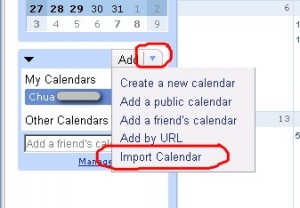
- Click on Browse -> select the .ics file you just export out from your Thunderbird -> Choose your calendar and click “Import”
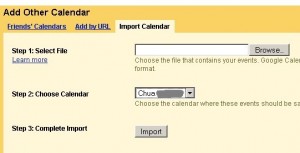
- Go to “Settings” at the top left corner -> Click on “Calendar” Tab -> Click on your calendar name -> Look for Private Adress and copy the url for XML (Right Click -> Copy Link Location).
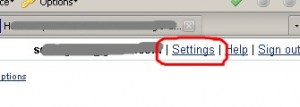
Google Calendar Settings
Select your calendar
Google Calendar Private Address for XML - Go to Thunderbird -> File -> New -> Calendar
- Create New Calendar window popup -> Choose “On the Network” -> Choose “Google Calendar” -> Paste your private xml link to the “Location” text box and click Next
- Now enter a name for your Calendar and choose your calendar Color and mark if you need the alarm for all your imported event and click “Next” -> “Finish”
- Now, You will be prompt to enter your Google Calendar login, enter your login.
- Done, your Thunderbird should be sync with Google Calendar by now.
** You must have Thunderbird version 2.0 and above to run Calendar add-ons. If you have not install Calendar add-on, you can learn it from from my previous post – How to add calendar in Thunderbird
Related posts:
MySQL: Full text search for multiple words
CPAN Error: make test had returned bad status, won't install without force
How to resize picture in batch - FastStone Photo Resizer
How to print screen in Nokia N900
Free 5 Licence keys for iOrgsoft PDF to Word Converter
Free Registry Cleaner for Window XP - Abexo Free Registry Cleaner
How to create bootable Linux USB drive - UNetbootin
Prestashop 1.5 - How to enable add to cart button at Home Featured Product?
Share this with your friends:-

Thanks for the information. Spot on directions and easy to follow.
I was able to sync my google calendar with calendar in thunderbird. However, I am facing problems when I try to sync someone’s calendar in my own calendar in thunderbird. Can this be done in thunderbird(For this can be done in gmail). If yes, let me know how?
Thanks
I used this method and banged my head against the wall for 2 days because it wasn’t working. In searching for a solution I found that it was the Google 2 Step Authentication which I had activated for my account (https://blog.mozilla.org/calendar/2012/11/lightning-1-9-released/#comment-6274). I went into the settings of my google account, and sure enough, in the details of the 2 step auth, they say that it breaks applications which run outside of a browser. The solution is to generate an application specific password that will be used for the application, Thunderbird in this case. After generating an application specific password, I used it in Thunderbird for my Calendar password, instead of my regular Google password, and it works perfectly. Hope that helps save someone else from the same problem !
Many thanks 🙂
Thank you, thank you, thank you! Headed to buy you a drink 🙂
Thanks a million!
THANKS
Step 2 Thunderbird 12 Calendar does not have the option under File -> Export Calendar
Open the Thunderbird
Click on Events and Tasks -> Export
Select the calendar you want to export and click OK.
Specify the filename of the exported calendar and file location
Step 3 Google Calendar does not have “Import Calendar†under My Calendars but under Other calendars
Really helps a lot, Having a hard time at first but manage to sync my Google Calendar to my Thunder Bird. KUDOS! for the tutorial…
I got to sync my events at sunbird to Google Calendar but failed to sync my google calendar to sunbird. It says the google calendar is momentarily unavailable. What is the problem?
For number 7 above, in place of google calendar, I have these choices: icalendar (ICS), CalDAV, Sun Java System Calendar Server (WCAP) which should I check?
Thank you ever so much! Worked beautifully! :0))
Great help!!!
Thanx a lot.
Tor did you ever figure out how to get events entered into the google calendar when you accept via e-mail?
…agreed, this is NOT a true sync, which is what I want. The instructions in the link two comments below are the same as these though, and are also not a true sync. Somebody point me to a “google calendar sync” application that just works with thunderbird and not outlook…
thanks a looot !”!!!!!! 😀
only problem is that this is NOT a sync. this is ONLY REMOTE ACCESS. See CalDAV for true sync:
http://lifehacker.com/399407/how-to-sync-any-desktop-calendar-with-google-calendar
Got the google calendar linked with Thunderbird, so far so good. The google calendar is also linked with the Android calendar on my phone. Again, so far so good.
And I can add events to the calendar in Thunderbird, and it shows up on Google and on the phone. Good.
But here’s the problem: The whole point for me of linking up the calendars was so that people with meetings would send out and appointment event from their calendars, and when opening up those in Thunderbird they should end up in the (google) calendar, and thus also on the phones. But this does not work. Even though Thunderbird will let you add events to any calendar, it refuses to add vcal events received in emails to any linked calendar – only to its ‘internal’ calendars (including holiday lists, duh!).
That makes the whole concept useless. Why won’t Thunderbird / Lightning insert the events in all specified non-read-only calendars? After all it has no problems with manual insert of events.
This works smoothly. Thanks thanks thanks
I agree with David. This is NOT A SYNC at all!!!
All this describes is how to IMPORT you Thunderbird calendar into Google calendar.
If you have your Google calendar already, DON’T DO it. It will will not update your Google calendar, it will simply ADD all your Thunderbird calendar events to it. —> A total mess. + a lot of work to delete those duplicated events.
Here’s a quite summary guide
1. Install Lightning – https://addons.mozilla.org/en-US/thunderbird/addon/lightning/
2. Install “Provider for Google Calendar” – https://addons.mozilla.org/en-US/thunderbird/addon/provider-for-google-calendar/
3. Login to your Google account -> Go to Calendar
4. Click on Top right “Settings” => “Calendar Settings”
5. Click on “Calendars” Tab
6. Click on your Calendar
7. Under the “Private Address”, Right click on “ICAL” and click “Copy Link Location”
8. Now go to your Thunderbird
9. File -> New -> Calendar
10. select “On Network” -> Next
11. Select “Google Calendar” and Paste the link location u just copy to the “Location” text box -> Next
12. Give a name and select a color for your calendar and Next.
13. Thunderbird will prompt you for google login, keyin your google email and password then submit
14. Finish.
15 If u still didnt c ur calendar, close thunderbird and open it again.
you can start with exporting your calender from google then import it by thunderbird then complete the steps
worked great thanks
worked like a charm!
Thanks!!!
Thank you – now I have the same calendar in both phone and Thunderbird.
Thank you
This worked fantastically and thank you SO MUCH!
@W. I’m having a similar problem; however, it is my Month view that is missing. I have the latest Thunderbird with Lightning. Any ideas?
This is not really “sync Google Calendar with Thunderbird”. It’s more “move your Thunderbird calendar to Google, and then access it via Thunderbird”. By doing this you can no longer access your calendar when offline.
I could not get this solution to be visible offline, but I found CalDAV feature for Google, which works!
http://www.google.com/support/calendar/bin/answer.py?answer=99355
@W. Yes I have the exact same problem with TB 3.1b1 and the Lightning nightly build. Too bleeding edge I guess..
no problem so far. try to install the latest Lightning and Provider for Google Calendar
Does anyone else have the problem where the events don’t show in the “week” view in TB3/Lightning? The events show in the day and month views, but not the”week” view?
Thanks.
Mark, there is a nightly version Google Provider for Thunderbird 3 but it’s not stable yet.
I’m currently using it, so far no problem for me.
http://ftp.mozilla.org/pub/mozilla.org/calendar/lightning/nightly/latest-comm-1.9.1/win32-xpi/
You can give a try.
Now that Tbird 3 iss out, Provider has stopped working. Is there a workaround, or do I have to wait?
Thanks, this worked, but I’ve ended up with duplicate events on my Sunbird calendar same as other people. How do I delete my Home calendar? And do I have to go through this complicated process every time I want to sync Google with Sunbird? Thank you!
nemesis8601, can u remove your gcal from thunderbird n re-create again. and Make sure your time zone setting on your computer is same as gcal time zone.
The setup directions were easy, and I must say the idea of syncing all calendar info on a server is very neat.
However, I’ve been having trouble with syncing repeated events. When I create them in either Thunderbird or Google, they end up displaced to an hour later than I originally set them. When I view my calendar on Google, it’s accurate but it isn’t on Thunderbird. This only happens with my repeating events, and when I correct everything it resets itself to the wrong times after a week or so. Can you help?
if you ensure all your calendar got sync to Google Calendar then u can delete your “Home” Calendar. I’ve deleted my “Home” Calendar and so far no problem
I have the same problem as Ian. But I think it’s a google issue, as I’ve also had the problem using Schedule World.
First off, thanks for the helpful info. Second, this process duplicated all the events already on my “home” calendar in thunderbird. Should I delete the “home” calendar in thunderbird? Will this have any harmful effects?
Thanks again!
-Ian
Hi!
Any ideas on how to sync google calendars that have been shared with me to my Thunderbird/Lightning calendar? My main google calendar synched fine using the XML link provided in google calendar, but I’m unable to link a public calendar that is shared with only busy/avail access. I have set a master password. I have tried both the ical and xml addresses. When I use New Calendar in Thunderbird and input the shared calendar’s ics address, calendar is shown as created on the left side list but no data is transferred to my calendar. If I use the xml address and the google radio button, I get a recurring login box where I’ve input the shared calendar’s google login and password. Still no luck. I am running xp with latest TB, Lightning and Provider.
The public calendar I’m trying to sync is the following: ….google.com/calendar/ical/mckewdevitt%40gmail.com/public/basic.ics or …google.com/calendar/feeds/mckewdevitt%40gmail.com/public/basic Any ideas? Please help I’m 4 hours into this and I’m ready to break something.
Thanks, Billy
PS. I deleted my “home†calendar in Thunderbird, could that have anything to do with it? Thanks again
Very nice and helpfull tutorial. THX A lot