Due to some reason u might want to convert PDF file to Ms Word in Mac OS X. Today AnyBizSoft is doing a FREE giveaway with it’s AnyBizSoft PDF to Word Converter. I’ve tried this PDF to Word Converter for Mac OS X, it works well for those text based pdf document. If the pdf contain images, it might not be able to extract out (i opened the doc file using openoffice).
I’ve also tried to convert a PDF with big tables (sth like excel) and it doesnt shows good. Again, i just tried only the Mac version, if you are running Ms Window, you might want to tried the PDF to Word Converter for Window 3.0 (where as Mac version only 1.0)
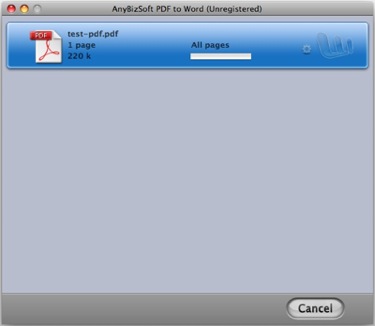
To download the full version PDF to Word Converter, follow the steps below:-
Advertisements
- Click on this Facebook link and you will be landed on the AnyBizSoft Fan Page.
- Just click the “Like” button and you should be able to unlock the download features
- Once unlock, you can request the licence key for the PDF to Word Converter
Share this with your friends:-