 Recently when i try to connect Wifi Network that has “WiFi protected setup complaint” (padlock with 2 keyholes), it prompt me to choose to Easy Setup (push a button from wifi station) or Pin Method (enter a pin). No matter which method i choose, all end up failed to connect even i have the password. After some googling, i finally found the solution.
Recently when i try to connect Wifi Network that has “WiFi protected setup complaint” (padlock with 2 keyholes), it prompt me to choose to Easy Setup (push a button from wifi station) or Pin Method (enter a pin). No matter which method i choose, all end up failed to connect even i have the password. After some googling, i finally found the solution.
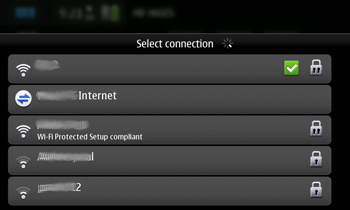
To connect to Wifi Protected Setup Complaint Network follow the steps below:-
Advertisements
- First Go to your Menu -> Settings
- Choose Internet Connections -> Click on “Connections” button and click “New”
- Now you phone should be able to detect that network and add that Wifi protected setup complaint network from here.
- Once done, try to connect to the network and you will see the network has a green tick icon now and you should be able to connect to it
Menu > Setting > Internet Connections > Connections > New then add back that wireless network thru the wizard
Related posts:
How to enable personal file sharing in Ubuntu 10.04
How to enable Auto Save in Word 2008 for Mac
How to add native menu support in your WordPress theme?
Free Anti Virus for Mac OS X - ClamXav
How to setup syslog server in UBuntu 8
How to disable Skype auto start in Mac?
N900 virtual keyboard not working after uninstall SCIM
How to insert new line (line break) in a cell - OpenOffice Calc
Share this with your friends:-

thank you soooo much.its workin nw 🙂