 One of my colig complaint his Open Office Calc Worksheet tab went missing. I’m not sure how he manage to hide the worksheet tab. But after some reading at Open Office forum, i found the solution to show the Calc Worksheet tab again.
One of my colig complaint his Open Office Calc Worksheet tab went missing. I’m not sure how he manage to hide the worksheet tab. But after some reading at Open Office forum, i found the solution to show the Calc Worksheet tab again.
This is how it looks when Worksheet tab is missing:-
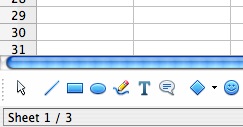
This is the normal view with worksheet tab visible:-
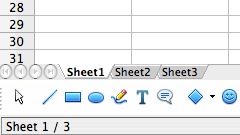
If your Open Office Calc Worksheet Tab went missing, follow the steps below to enable it:-
Advertisements
- Open a file in Open Office Calc
- Window: Click on Tools -> Options -> OpenOffice.org Calc -> View
Mac: Preferences -> OpenOffice.org Calc -> View
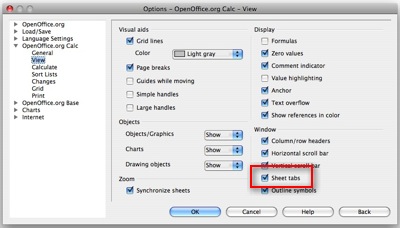
- Tick the “Sheet Tabs” and click “OK” button
- Now you should see your Worksheet Tab in your Open Office Calc.
Related posts:
How to extract copyright DVD in Mac - MacTheRipper
Common MySQL database maintenance command
WordPress WP-Cache with GZip Compression enable
How to merge pdf file in Mac OS X using Preview
How to insert new line (line break) in a cell - OpenOffice Calc
How to merge .001 files in Mac OS X
How to use apt to list available packages?
How to shrink worksheet for printing in Calc - OpenOffice
Share this with your friends:-
Thanks! I would not have guessed this toolbar is optional!
thanks! i was starting to get pissed that my tabs were missing. Thanks again!
Thanks for the tip. I’m not sure how I made my worksheet tabs disappear; it either had to do with my constantly resizing the window or I inadvertently hit whatever keystroke combination that makes it happen. In any event, in order to make this tip work, my sheet tabs selection already had a tick mark in it, so I first had to un-tick it and click OK, then re-tick it and re-click OK. Problem solved. Many thanks!