UNetbootin is a freeware specifically designed to create bootable Linux USB drive. UNetbootin can create bootable USB drive of all the major Linux operating systems. With the help of UNetbootin, you are able to create Linux Live CD and it’s a great way to try Linux which it wouldn’t interfere with your Windows partition. It serves as a most comfortable and a handy tool as they allow you to access Windows data without the requirement for Windows. This can be particularly useful when your Windows system becomes infected or unbootable.
To create bootable linux USB Drive, follow the steps below:-
Advertisements
- First download the UNetbootin
- UNetbootin does not require any installation. Try to run the stand-alone .exe file, you will see the following screen.
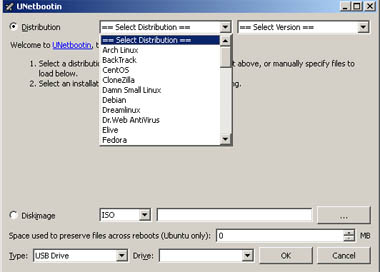
- Click on the “Distribution” drop down box, and select the OS that you would like to install. and select the version of the OS.
- After selecting the required OS image click OK. UNetbootin will then download and transfer the particular files to the USB drive you have selected and will make it bootable. I would recommend you to download the Linux Distribution ISO file first and use the Diskimage option. at the bottom of the screen.
- Once the transfer progress is done, you may now try to reboot your PC and choose to boot from USB drive, it should be able to boot your Linux distribution easily
Related posts:
How to extract copyright DVD in Mac - MacTheRipper
Google Authenticator shows "The code is incorrect"
Prestashop: How to disable ajax add to cart?
CPAN Error: make test had returned bad status, won't install without force
How to open .rar file in Mac OS X
How to create Table of Contents in LibreOffice
How to backup svn server
How to flush DNS cache in Linux / Windows / Mac
Share this with your friends:-
