 I’ve been looking for way to whitelist email address in Google App Mail (free edition) for months and finally i found it! Many posts saying that Google App Mail (Free edition) doesnt come with whitelist feature, thank god i manage to find one! Many times, my friends’ email went into spam folder and i didnt even notice for weeks and end up giving me trouble. Few weeks ago, I tried to whitelist all the trusted email address and so far none of the email went into spam folder yet 🙂
I’ve been looking for way to whitelist email address in Google App Mail (free edition) for months and finally i found it! Many posts saying that Google App Mail (Free edition) doesnt come with whitelist feature, thank god i manage to find one! Many times, my friends’ email went into spam folder and i didnt even notice for weeks and end up giving me trouble. Few weeks ago, I tried to whitelist all the trusted email address and so far none of the email went into spam folder yet 🙂
To whitelist email address in Google App Mail (Free Edition), follow the steps below:-
Advertisements
- Login to your Google App Mail thru web interface, then click on “Settings” at the top right of the screen and click on “Filters” tab
- Click on “Create new filter”, now enter the email address that u want to whitelist into the From: or To: field, depends on your criteria and click “Next Step”.
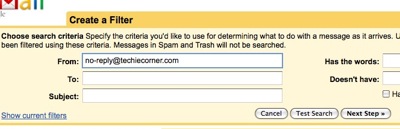
- Now you tick “Never send it to Spam” and click “Create Filter”

- Done. you just whitelist an email address and the email will never go into Spam folder!
Share this with your friends:-
Thanks Ben K. for your valuable experience sharing.
Well, this is fine for when you know the exact address(es) you want to whitelist, but the Free Edition doesn’t have the ability to whitelist mail from a particular IP address (while Business and Education versions do). Moreover, if the messages are sent from a blacklisted IP address, they will never even get to the “spam or not spam?” step… they will be rejected outright, rendering the filter described above imperfect at best. (I know this all from first-hand experience, because it’s happening at my organization right now…. found this article in an attempt to find solutions.)