 If you are new to Mac, you might wan to know how to create zip file in Mac OS X. In case you do not know what is zip file, you can refer to here. With the help of zip file, you are able to compress multiple files into one within few mouse clicks and share it with your friends easily.
If you are new to Mac, you might wan to know how to create zip file in Mac OS X. In case you do not know what is zip file, you can refer to here. With the help of zip file, you are able to compress multiple files into one within few mouse clicks and share it with your friends easily.
To create zip files in Mac OS X, follow the steps below:-
Advertisements
- Open your Finder -> Highlight all the files that you wish to create a zip file
- Now right click on them, and select “Compress x items”
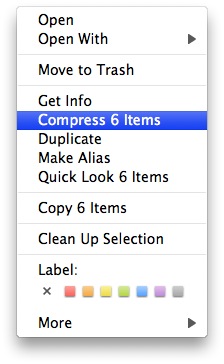
- Now you will see a zip file is being created at the same folder with the name of “Archive.zip”
- Done! You just created a zip file. Now you can just rename the zip file to a more meaningful name.
Share this with your friends:-