 Set print area in Calc has been a nightmare since long time ago. Finally, today i manage to find the way to set print area in Calc and everything seems to be easy for me now. If you also having problem in setting print area in Calc – OpenOffice, I think this article will help u to solve your problem.
Set print area in Calc has been a nightmare since long time ago. Finally, today i manage to find the way to set print area in Calc and everything seems to be easy for me now. If you also having problem in setting print area in Calc – OpenOffice, I think this article will help u to solve your problem.
To set print area in Calc, follow the steps below:-
Advertisements
- First Hightlight the area that you want to print in Calc
- Click on Format -> Print Range -> Define
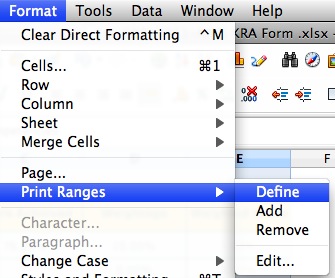
- Now you may click on File -> Page Preview and you may see what you have define earlier in the preview screen
Happy printing!
Related posts:
How to disable keyboard vibration in Android
Prestashop 1.5 - How to enable add to cart button at Home Featured Product?
How to clear Thunderbird IMAP Cache
How to loop thru directory files in bash shell
How to shrink worksheet for printing in Calc - OpenOffice
How to sync Google Calendar with Thunderbird
How to backup MySQL Database in command line with compression
WordPress Dev: How to send html email using wp_mail()?
Share this with your friends:-
