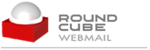 There is a friend asking me how to empty Trash in Roundcube web mail (CPanel webmail). He seems cant find a button to empty trash in Roundcube webmail after his web hosting provider perform a system update. I also notice the empty trash button is hidding somewhere with the latest version of Roundcube webmail in CPanel. Anyway, i manage to find the button after several clicks.
There is a friend asking me how to empty Trash in Roundcube web mail (CPanel webmail). He seems cant find a button to empty trash in Roundcube webmail after his web hosting provider perform a system update. I also notice the empty trash button is hidding somewhere with the latest version of Roundcube webmail in CPanel. Anyway, i manage to find the button after several clicks.
To empty Trash from Roundcube web mail in CPanel, follow the steps below:-
Advertisements
- Login to your Roundcube webmail
- Once you are in Roundcube webmail, click on Trash folder at your left navigation to make sure your Trash folder is being highlighted.
- Click on the “Option *” Button at the bottom of the navigation and select “Empty”
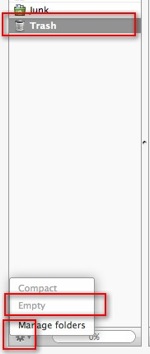
- Done! Your Trash folder should be empty by now.
Share this with your friends:-