By default, eclipse and Aptana, didn’t hide .svn folders in the project listing. Follow the steps below to hide the .svn folder in Eclipse and Aptana:-
Advertisements
- Click on the little arrow button beside the Project window, select “Filters” from the drop down menu.
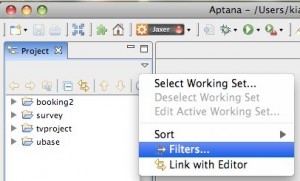
- Once the Filters window pop up, just make sure the .* is selected and click OK.
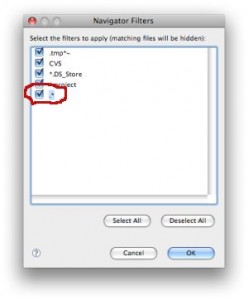
- Now the .svn folders should be hidden from your project list.
* Eclipse is a open source IDE for software developer which is free to download.
Related posts:
How to find duplicate photo in Window 7 / XP
Open Office: How to change page layout to landscape
How to insert new line (line break) in a cell - OpenOffice Calc
Symfony: How to escape hash # character in yaml
How to create iso file from folder in XP / Vista
Download Free Anti Virus Program - Avast 6
How to open .rar file in Mac OS X
How to Export Google Calendar
Share this with your friends:-

What about _svn files?
Hi jason, if u want to remove all the .svn folder then u might want to read this
http://www.techiecorner.com/154/how-to-delete-all-svn-folder-in-linux-mac/
once removed all the .svn folder, just do a refresh at your aptana and you wont see any .svn folder again.
Hey I need abit of help here…
I can hide *most* .svn folders but some of them keep showing up in the folder structure in Aptana…
I tried to delete the affected folders containing the ‘bad’ .svn folders and re-checking them out but that didn’t help…..
Anyone have a clue what’s going on?
And not only the svn files/folders, but also all the hidden files actually (like .htaccess and so on…)
Unfortunately, this will also hide you .htaccess file !