 By default, Prestashop will turn on the ajax add to cart feature. If you do not like the ajax feature or the ajax having conflict with other script or any other reason, you can disable the ajax add to cart feature easily from the back office.
By default, Prestashop will turn on the ajax add to cart feature. If you do not like the ajax feature or the ajax having conflict with other script or any other reason, you can disable the ajax add to cart feature easily from the back office.
To disable ajax add to cart feature in Prestashop follow the steps below:-
Advertisements
- Login to the Back office
- Go to Module
- Look for “Cart Block” and click “Configure”
- Just tick the “X” beside the “Ajax Cart” and click “Save” button
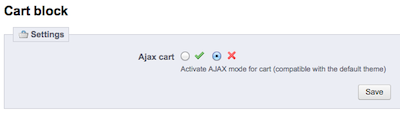
- Voila, now go to front office and refresh your page and try to click on “add to cart” button. The ajax feature should be disable now.
Related posts:
How to crop image in Mac OS X
N900: How to connect Wifi protected setup compliant Network
How to disable auto hide ribbon (toolbar) in Word
How to find duplicate photo in Window 7 / XP
How to set print area in Calc - OpenOffice
How to hide .svn folders in Eclipse or Aptana
Bootstrap 3: how to use media queries
Prestashop 1.6: "Unexpected token <" error when upload category thumbnail
Share this with your friends:-
