Just get myself a new Asus Zenfone 6. it’s an awesome phone. However, it seems having problem when i’m trying to print screen using Power + Volumne Down key. I’m not sure what happen to my phone but there is another more easy way to print screen in Asus Zenfone. Just tap and hold the “Recent apps key” will do, but before that you need to do some settings.

To print screen in Asus Zenfone, follow the steps below:-
Advertisements
- Go to “Applications” -> “Settings” -> “ASUS customized settings”

- Tap on “Recent apps key”

- choose “Tap and hold to capture screen”
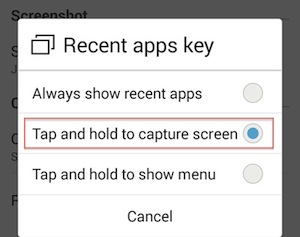
- Once done, you can just tap and hold the “Recent apps” button and it will do the screenshot for you. I personally feel this is very convenient for me 🙂

Happy screen shot!
Related posts:
jQuery: disable autoscrolling to top when click on anchor
WordPress Custom Taxonomy Pagination show 404 page not found error
MySQL 5.5 PDO::__construct(): The server requested authentication method unknown to the client [mysq...
WordPress: How to open rss links in new window?
How to extract .deb file in Linux / Mac
Symfony 1.4: How to sort foreign key record?
Free Project Management software for Mac OS X - GanttProject
How to import contacts from Mac to Nokia N900
Share this with your friends:-
