 After using Windows 8.1 for some time, i notice my Win 8.1 machine having slow performance and my hard disk seems very busy. When i check with my Task Manager, it show Disk usage 99% and 100%. At that time, I only have one notepad program running and nothing else, just wonder why my disk is so busy. After few days of testing, i finally find out the problem. Actually Win 8.1 come with a superfetch service that help to anticipate and prefetch the next item / program that you going to launch to memory, so that your machine will gain performance improvement. But i didnt see any improvement at this point, so i decided to disable these service.
After using Windows 8.1 for some time, i notice my Win 8.1 machine having slow performance and my hard disk seems very busy. When i check with my Task Manager, it show Disk usage 99% and 100%. At that time, I only have one notepad program running and nothing else, just wonder why my disk is so busy. After few days of testing, i finally find out the problem. Actually Win 8.1 come with a superfetch service that help to anticipate and prefetch the next item / program that you going to launch to memory, so that your machine will gain performance improvement. But i didnt see any improvement at this point, so i decided to disable these service.
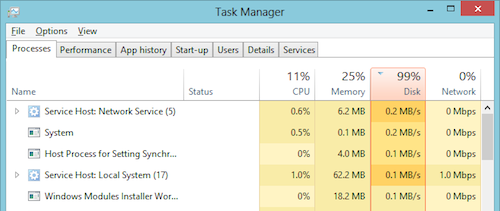
To solve the disk usage 100% in Win 8.1, follow the steps below:-
Advertisements
- Right click on the Desktop Start button and select “Run” and type “services.msc” and press enter
- The Service window will popup, now look for “Superfetch” and double click on it
- A properties window will be displayed. Click on “Stop” button to stop the service
- Under “Startup type” select “Disabled” and click on “Apply” then “Ok” button
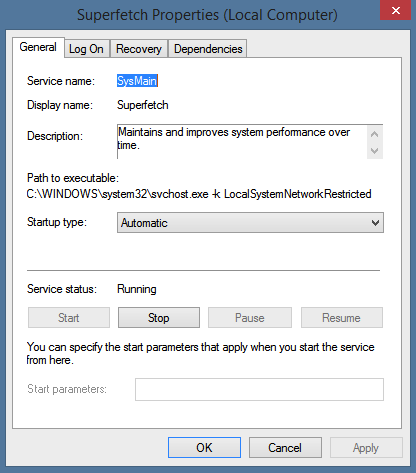
- Now restart your machine and from now on your disk will be peaceful as normal
Related posts:
How to change wallpaper in Window 7
How to Specify Default Download Directory in Internet Explorer
How to configure SSL in Outlook Express
How to map network drive with password in command line - WinXP / Win7 / Win8 ?
How to disable or enable homepage setting in Internet Explorer
How to restart using command line in window 7
Good Free backup software - FBackup
How to flush DNS cache in Linux / Windows / Mac
Share this with your friends:-
