 By default, Prestashop do not display price in catalog mode. In order to show price in catalog mode, you have to do some theme customisation to display the price. No worry, i promise the customization will be easy as just find and replace.
By default, Prestashop do not display price in catalog mode. In order to show price in catalog mode, you have to do some theme customisation to display the price. No worry, i promise the customization will be easy as just find and replace.
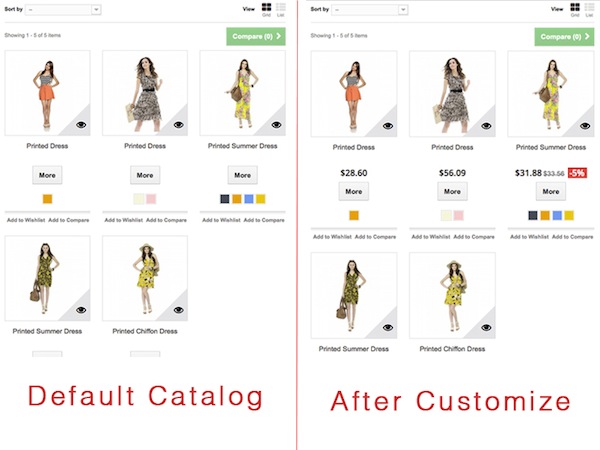
To show price in Prestashop catalog mode, follow the steps below:-
Advertisements
- Edit file themes/default-bootstrap/product-list.tpl
Look for:-{if (!$PS_CATALOG_MODE AND ((isset($product.show_price) && $product.show_price) || (isset($product.available_for_order) && $product.available_for_order)))}Change to:-
{if (((isset($product.show_price) && $product.show_price) || (isset($product.available_for_order) && $product.available_for_order)))}* it should be around line no 66, 112, 155
- Now edit the file themes/default-bootstrap/product.tpl
Look for:-{if $product->show_price && !isset($restricted_country_mode) && !$PS_CATALOG_MODE}{if $accessory.show_price && !isset($restricted_country_mode) && !$PS_CATALOG_MODE}* it should be around line no 254 and 512
Change to:-
{if $product->show_price && !isset($restricted_country_mode) }{if $accessory.show_price && !isset($restricted_country_mode) } - Now edit the file themes/default-bootstrap/products-comparison.tpl
Look for:-{if isset($product->show_price) && $product->show_price && !isset($restricted_country_mode) && !$PS_CATALOG_MODE}* it should be around line no 62 and 76
Change to:-
{if isset($product->show_price) && $product->show_price && !isset($restricted_country_mode)} - Once done, just refresh the front page and the Prestashop with catalog mode should show price now.
Related posts:
How to enable email notification in Adium?
Maximum length for MySQL TEXT field types
Prestashop 1.6: How to enable Catalog mode?
phpmyadmin disable 1440 timeout with auto login
How to speed up Firefox - Vacuum
How to move Firefox tab bar to bottom
Prestashop 1.6: "Unexpected token <" error when upload category thumbnail
Fckeditor - File Manager Session Problem in IE7
Share this with your friends:-

if this is the case u open up this file again: themes/default-bootstrap/product.tpl
look for !$PS_CATALOG_MODE, and remove it.
or you might also want to check if your website to allow only restricted country.
if yes then it will also block the price.
make sure you backup your file before you do any changes.
Hi Chua,
Thank you for your reply. I did all the changes in the correct way and I cleared the cache. I tested my site on different computers and with different browsers, just to be sure… but I still cannot see the prices on the products detail page… see http://www.megaplaza.nl and http://megaplaza.nl/desktop/12-dell-dimension-e521.html… please help
greetings,
momo
Hi Momo,
Have you edited this file?
themes/default-bootstrap/product.tpl line 254
from {if $product->show_price && !isset($restricted_country_mode) && !$PS_CATALOG_MODE}
to {if $product->show_price && !isset($restricted_country_mode)}
if you cant find, look for this line:-
– div class=”content_prices clearfix”
and the show_price line should be one line below this.
if you already change and it still doesnt show the price, then you need to clear your cache.
follow this: http://www.techiecorner.com/3164/how-to-clear-cache-in-prestashop-1-6/
look for
Hi there,
Thanks for this. Other tuts about this don’t mention to change the occurrences several times on some pages and besides you are the first to mention the products-comparison.tpl. The tips worked for me on the frontpage only. On the products detail page the price is still not showing. Please help.
greetings,
Momo