 By default Win 8 come with few favorites links in the Window File Explorer but i don’t use most of them. And i prefer to create my own favorite links so i can access all my working files and folder faster and easier. If you have friends or family members that is not so IT savvy, this favorites links is very useful for them.
By default Win 8 come with few favorites links in the Window File Explorer but i don’t use most of them. And i prefer to create my own favorite links so i can access all my working files and folder faster and easier. If you have friends or family members that is not so IT savvy, this favorites links is very useful for them.
To add folder shortcut under Favourite Links in Window File Explorer in Win 8, follow the steps below:-
Advertisements
- Open your Window File Explorer
- Navigate to your working folder
- Now Right click on the “Favorites” and select “Add current location to Favourites”
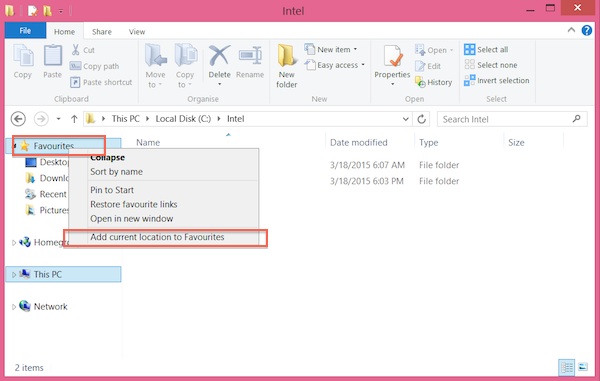
- And you should see a new folder added under the “Favorites” now
Happy Monday!
Related posts:
How to remove Help button from Start Menu for Win XP/2000/Me
How to disable window key at keyboard in Windows XP
How to clear print job that cannot be clear in Win 7
How to disable auto start for Windows Live Messenger
How to enable Auto Save in Word 2008 for Mac
Free 5 Licence keys for iOrgsoft PDF to Word Converter
Win10 How to logout from Network Share?
How to minimize Outlook to system tray in Win 7 / Vista
Share this with your friends:-
