 By default, as long as your are logged in at a WordPress site, you will see a admin bar at the top. However, if you are site admin, i’m sure you do not wish to show the admin bar to non admin member. Of course this will also avoid many unnecessary issue.
By default, as long as your are logged in at a WordPress site, you will see a admin bar at the top. However, if you are site admin, i’m sure you do not wish to show the admin bar to non admin member. Of course this will also avoid many unnecessary issue.
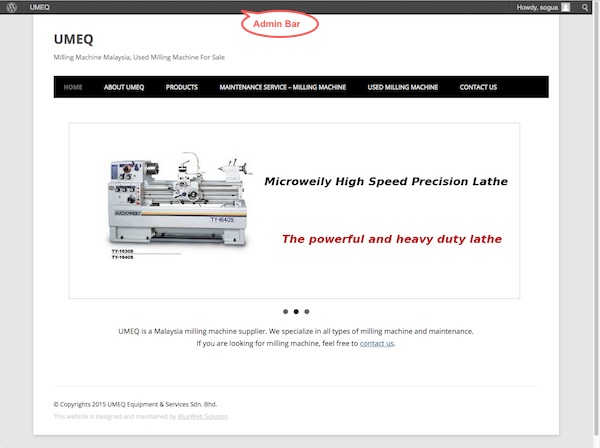
To hide admin bar from subscriber or non admin in WordPress, follow the steps below:-
Advertisements
- Open your theme functions.php and paste the code below to the bottom of the file.
/** * Remove admin bar from non admin user */ add_action('after_setup_theme', 'remove_admin_bar'); function remove_admin_bar() { if (!current_user_can('administrator') && !is_admin()) { show_admin_bar(false); } } - Once done, all he non member will not see the admin bar again.
Related posts:
How to remove #more tag in WordPress
Bootstrap 3: Responsive image align center
How to remove Yahoo connections?
How to add social bookmark link to your Blogger.com blog
Fckeditor - File Manager Session Problem in IE7
Speed Up and Save Your Website Bandwidth with GZip Compression
ContactForm7 - How to prevent user from double click on the submit button?
How to setup gmail to receive other POP3 email?
Share this with your friends:-
