 If you are using Woocommere to sell service or anything that is not physical then you might want to change the ‘Out of Stock’ text to ‘Sold out’ or some other more meaningful words. Before i do the changes, i thought changing the ‘out of stock’ text is just a easy peasy work but end up cannot find the template. Then i only realise it might be control by a hook. After going thru the woocommerce hook documentation, and i found the answer there!
If you are using Woocommere to sell service or anything that is not physical then you might want to change the ‘Out of Stock’ text to ‘Sold out’ or some other more meaningful words. Before i do the changes, i thought changing the ‘out of stock’ text is just a easy peasy work but end up cannot find the template. Then i only realise it might be control by a hook. After going thru the woocommerce hook documentation, and i found the answer there!
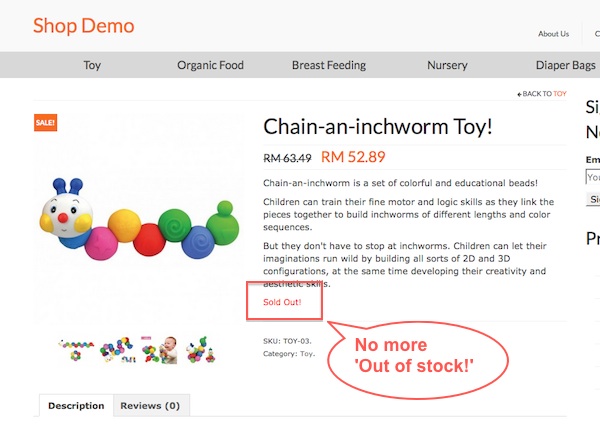
To change ‘Out of Stock’ text in Woocommerce, follow the steps below:-
Advertisements
- First open your theme functions.php file, copy and paste the code below at the bottom of your file.
/** * Change Out of Stock text to Sold out * hook: woocommerce_get_availability - filter */ add_filter( 'woocommerce_get_availability', 'custom_get_availability', 1, 2); function custom_get_availability( $availability, $_product ) { // you can change the 'Sold Out!' to any other text you like if ( !$_product->is_in_stock() ) $availability['availability'] = __('Sold Out!', 'woocommerce'); return $availability; } - Now refresh your Woocommerce product page and you will no longer see the ‘Out of stock’ text. Instead you will see ‘Sold out’
happy selling!
Related posts:
Woocommerce: Order Status Explanation
ContactForm7 - How to prevent user from double click on the submit button?
Virtue Theme: How to disable broken image if featured image is set
WordPress visual editor not showing
WordPress Custom Taxonomy Pagination show 404 page not found error
WordPress: add javascript event after widget save
How to remove #more tag in WordPress
How to change shop title in Woocommerce
Share this with your friends:-

Thank you for this code—it works and I’m so happy! Tried many others but they didn’t work for me.