 I’m trying to login to one of my gmail account this morning, when i tried to enter the code from Google Authenticator, it keep showing “The code is incorrect”. I’m sure i’ve my Google Authenticator setup correctly and it doesn’t show any problem for the past few login. Fortunately Google provide alternative way to request the code, so i got my code thru SMS. Once login, i go thru the Google help section and found the answer.
I’m trying to login to one of my gmail account this morning, when i tried to enter the code from Google Authenticator, it keep showing “The code is incorrect”. I’m sure i’ve my Google Authenticator setup correctly and it doesn’t show any problem for the past few login. Fortunately Google provide alternative way to request the code, so i got my code thru SMS. Once login, i go thru the Google help section and found the answer.
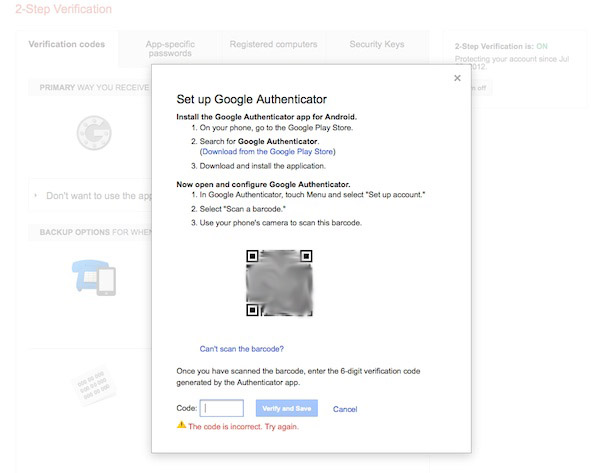
If your Google Authenticator shows “The code is incorrect”, you can follow the steps below to get it fix
Advertisements
- Open your Google Authenticator in your phone
- Tap on the “Settings” -> “Time correction for codes” -> “Sync Now”
- Once done it will pop up a confirmation screen saying that the clock has been now synced.
- You can try to login again using the Google Authenticator code and the problem should be fixed now
Happy Friday!
Share this with your friends:-