If you are receiving your email thru your own domain. You might experience mail server migration where you need to update some of your mail server settings from your outlook. Since i always help my client to do email migration, I think it’s good for me to document down how to update mail server settings using Outlook version.
To update mail server settings in Outlook 2016 follow the steps below:-
- Open your Outlook, and click on File and you will be redirect to Account Information page
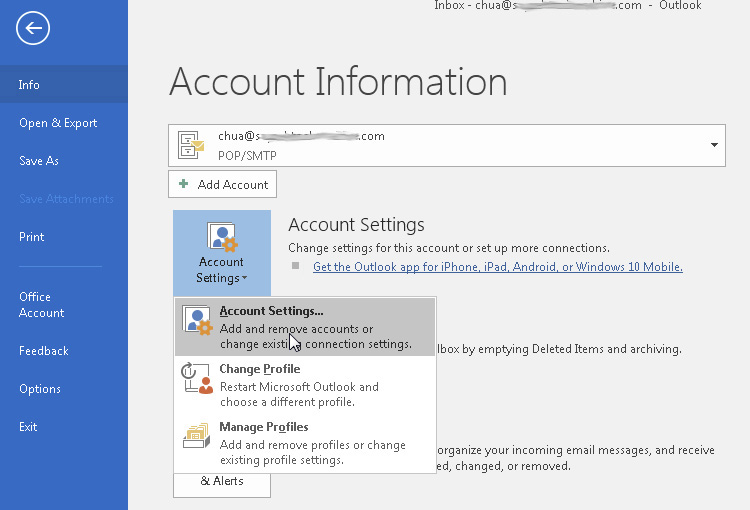
Now Click on “Account Settings” button and select “Account Settings”- “Account Settings” window will popup, highlight (single click on) the email address that you want to update the mail server settings and click “Change” button
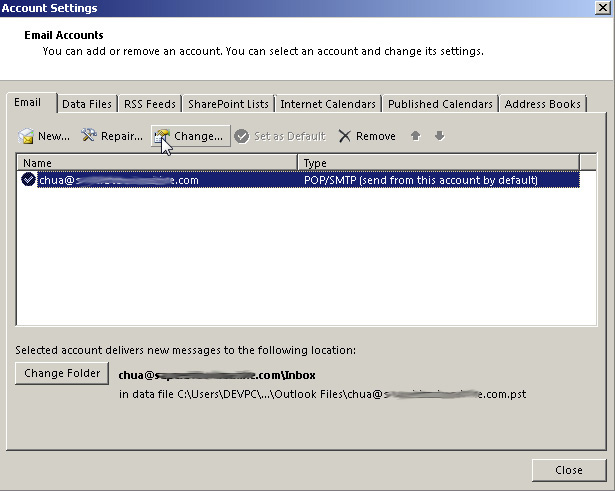
- “Change Account” window will appear, and now you may check if your incoming and outgoing mail server value are correct, if it’s not, update it according to your new settings. Once done, Click on “More Settings” button
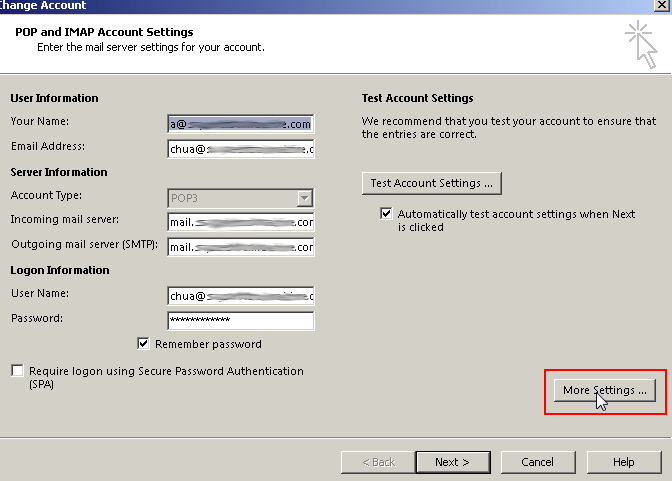
- “Internet Email Settings” window will appear, click on “Advanced” tab, and check your “Server Port Numbers” for POP3 and SMTP.
If your server support SSL, please tick “This server require and encrypted connection (SSL/TLS) under POP3 and select “SSL/TLS” for “Use the following type of encrypted connections:”. Once done, click “OK” button.
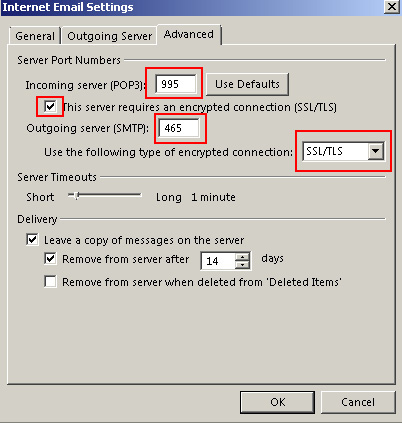
- Now click “Next” button and finish. If Outlook shows error, just click “Cancel” (there is a bug in Outlook 2016 where sometimes it keep showing POP3 / SMTP failed even the settings is correct)
- Now back to your Outlook, click on “Send / Receive” button and you should be able to send and receive using the new settings now.
If you are using CPanel, then here are the default POP3 / IMAP / SMTP ports number.
Incoming
Domain: mail.yourdomain.com
POP3 Port (SSL): 995
POP3 Port (No encryption): 110 (DO NOT recommend)
IMAP Port (SSL): 993
IMAP Port (No encryption): 143 (DO NOT recommend)
Outgoing
Domain: mail.yourdomain.com
SMTP Port (SSL): 465
SMTP Port (No encryption): 587 (DO NOT recommend)
* Please use SSL for all the settings as it’s far more secure compare to no encryption method.
