 Just installed Window 7 and trying to change wallpaper. The way window 7 change wallpaper is a bit different compare to Win XP. As Wallpaper been classified as personalization in Window 7.
Just installed Window 7 and trying to change wallpaper. The way window 7 change wallpaper is a bit different compare to Win XP. As Wallpaper been classified as personalization in Window 7.
To change wallpaper in Window 7, follow the steps below:
Advertisements
- Right click on Desktop (empty space) -> Personalize
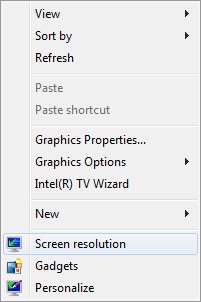
- Window 7 Personalization window will appear, now click on the “Desktop Background” at the bottom of the window
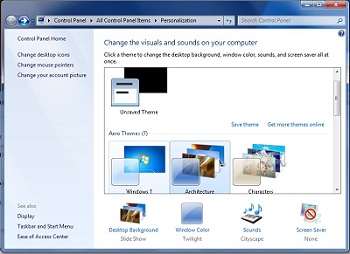
- Desktop background window will appear. Now you can change the wallpaper that you like here. Click on any of the wallpaper that you want and click OK. Change the value in “Picture Location” will give you more options.
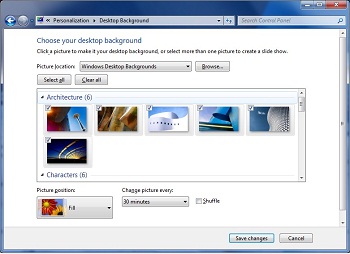
Related posts:
How to archive email in Ms Outlook
How to Set Your Own Support Information in System Properties - Win XP, 2k, 98, ME
How to disable taskbar preview pane in Vista
How to flush DNS cache in Linux / Windows / Mac
Download Microsoft Free Anti Virus - Microsoft Security Essentials
Show Desktop Shortcut in Window 7
Win 8.1: How to enable Libraries in sidebar
Excel: How to sum filtered only rows?
Share this with your friends:-

I remember the first time using win 7, when I was very, very confused, how does this change the wallpaper … but now it has become easier because of habit. Your instructions are very good and detailed 🙂
hi raj, wat’s ur Win 7 version? Starter? Basic? Home? Pro?
If not mistake Starter has no personalization features
sir
on right click i did not see Personalization how i change my wall paper on my window7 and how i get Personalization on my right click