 Just learned how to burn data CD/DVD in Mac OS X. have been using Mac for a year, but still havent burn any CD/DVD yet. Mac has built in CD / DVD burning facility by default. Compare to Windows, i feel that Mac has a easier way to burn CD or DVD.
Just learned how to burn data CD/DVD in Mac OS X. have been using Mac for a year, but still havent burn any CD/DVD yet. Mac has built in CD / DVD burning facility by default. Compare to Windows, i feel that Mac has a easier way to burn CD or DVD.
To burn data CD or DVD in Mac OS X, follow the steps below:-
Advertisements
- Press CTRL and Click anywhere blank at your desktop and select “New burn folder”
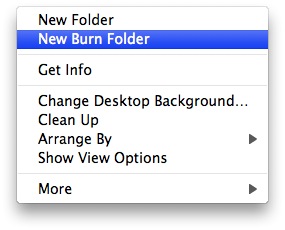
- Once you select, it will create a new folder name “Burn Folder”, now double click on the “Burn Folder” and start dragging all the files that you would like to burn into “Burn Folder”.
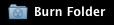
- Once all the files is copied into “Burn Folder”, slot in a blank CD / DVD and click on the “Burn” button on the top right of the “Burn Folder” window”
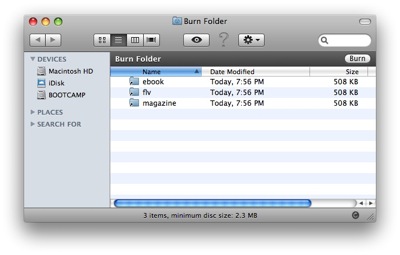
- A window will prompt for Write Speed and Label name. Fill up the label and select the write speed, click on “Burn” button” and it will start burning.
- Just wait for write process finish, and it’s done!
Share this with your friends:-