 I use MAC address for my DHCP IP settings. So I always need to find MAC address from the new machine that plug into my network. Without the MAC address, user will not be assigned any IP address. And this helps to enforce certain level of security. Ya i know it’s not the best solution, but at least it block some newbie :p
I use MAC address for my DHCP IP settings. So I always need to find MAC address from the new machine that plug into my network. Without the MAC address, user will not be assigned any IP address. And this helps to enforce certain level of security. Ya i know it’s not the best solution, but at least it block some newbie :p
To find your MAC address on Mac OS X, follow the steps below:-
Advertisements
- Click on Apple -> “About this Mac” -> “More Info”
- Click on “Network” at the left navigation and you will see your MAC address as the image below:-

* Image above showing the Air Port MAC Address in Mac OS X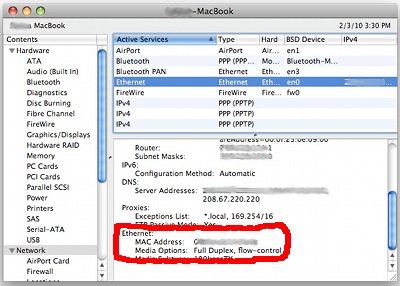
* Image above showing the LAN Port MAC Address in Mac OS X
To find your MAC address on Windows XP/2000/Vista/7 , follow the steps below:-
- Start -> Run -> type “cmd” and enter
- Enter the command below:
ipconfig /all
- The “Physical Address” is your MAC address.
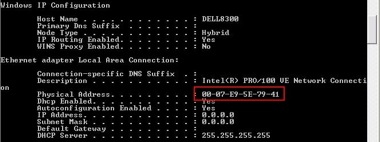
Related posts:
How to switch window within the same program in Mac OS X
Modify MP3 Encoding Rates in Window Media Player Rip CD Function
How to open .iso file on Ms Windows?
How to minimize Outlook to system tray in Win 7 / Vista
How to Specify Default Download Directory in Internet Explorer
How to extract .deb file in Linux / Mac
How to copy a DVD in Mac OS X
Win 8.1: How to enable Libraries in sidebar
Share this with your friends:-
