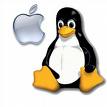 SVN thru SSH will transfer your files in encrypted format over the network. If u using remote svn server then i’ll recommend u to use svn over ssh. By using SVN thru SSH, you can avoid others from reading your source code and this is a good practice for everyone.
SVN thru SSH will transfer your files in encrypted format over the network. If u using remote svn server then i’ll recommend u to use svn over ssh. By using SVN thru SSH, you can avoid others from reading your source code and this is a good practice for everyone.
To SVN thru SSH in Linux or Mac, follow the steps below:-
Advertisements
- Start your terminal
- Use the command below to checkout from the svn thru ssh:-
svn co svn+ssh://username@mysvnserver.com//home/svn/reponame /your/dest/folder
* of course you need to change the above command variable to yours (eg. username, mysvnserver.com, repo directory and destination folder)
- Once checkout, whenever you commit changes, the svn will be thru ssh
Related posts:
How to encrypt my files in Mac OS X?
Download Mozilla Thunderbird 3 Email Client
How to split compressed file into smaller files in Linux / Mac
Rip DVD Movies with Handbrake
Symfony Filter: Change ForeignKey drop down to Text field
Free image editor for Mac OS X / XP / Vista / Linux
How to disable Cache in Google Chrome
How to add Primary and Secondary DNS server - /etc/resolve.conf - Linux
Share this with your friends:-
