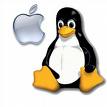 If you need to write a bash script that loop thru directory, then here’s the solution. While writing this bash script to loop thru directory files, i learn something more about single and double quote. So make sure you dont add any double quotes or single quotes to your path when you follow the tutorial below.
If you need to write a bash script that loop thru directory, then here’s the solution. While writing this bash script to loop thru directory files, i learn something more about single and double quote. So make sure you dont add any double quotes or single quotes to your path when you follow the tutorial below.
To loop thru directory files in bash shell, follow the steps below:-
Advertisements
- Save the code below as file.
FILES=(/home/username/*) for f in "${FILES[@]}" do # FNAME is the only the file name without path # FNAME=`basename $f` # $f store current file name with path echo "Processing $f file..." done - Change “/home/username” to your own path
- Change the file permission to 700 or 755
- Execute the script and you will be able to loop thru the directory files
Related posts:
How to burn data CD or DVD in Mac OS X
How to upload file in Symfony 1.4
How to disable dashboard in Mac OS X
Linux: How to mount iso image file
WordPress Dev: How to send html email using wp_mail()?
How to do print screen in Mac OS X
Prestashop 1.6: "Unexpected token <" error when upload category thumbnail
N900: How to connect Wifi protected setup compliant Network
Share this with your friends:-