 I always got the print job that cannot be clear in Win XP and Win 7. No matter how you clear the print job, right click at the print job and click cancel or click on Printer -> Cancel all documents. The print job still stuck there.
I always got the print job that cannot be clear in Win XP and Win 7. No matter how you clear the print job, right click at the print job and click cancel or click on Printer -> Cancel all documents. The print job still stuck there.
To clear print job that cannot be clear in Win 7, follow the steps below:-
Advertisements
- Go to Control Panel -> Administrative Tools -> Double click on Services
- Look for “Printer Spooler” service
- once found, right click on “Printer Spooler” and click “Restart”
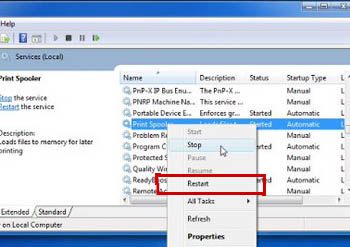
- Now you can refresh your printer console and you should see the stucked print job is cleared now
- If the print job is still there, you may want to restart the “Printer Spooler” service again and go to Printer console and Right click on the print job and select “Cancel”
Related posts:
How to uninstall Internet Explorer 8 (IE8) in Vista
Use Windows Shortcut Key to speed up your task - Microsoft Windows Tips
How to unlock attachment restriction in Ms Outlook
How to Standardize Folder view setting in Microsoft Window XP
How to perform email compact in Outlook 2007
Free 5 Licence keys for iOrgsoft PDF to Word Converter
How to restore Show Desktop icon in quick launch bar?
How to open .iso file on Ms Windows?
Share this with your friends:-
