![]() I feel very irritating whenever i start Picasa as i’ll see Picasa scan all my folder to import new images. There’s no way for me to cancel the import scanning. After some research, there is a setting to limit the folder for import scanning every time Picasa start. Just few clicks in the settings and you are done.
I feel very irritating whenever i start Picasa as i’ll see Picasa scan all my folder to import new images. There’s no way for me to cancel the import scanning. After some research, there is a setting to limit the folder for import scanning every time Picasa start. Just few clicks in the settings and you are done.
To cancel import scanning when Picasa start, follow the instruction below:-
Advertisements
- Start your Picasa
- Go to File -> Add Folder to Picasa
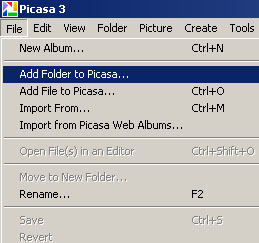
- Folder manager will pop up and now you can select which folder to perform the scanning whenever picasa start.
- To cancel scan for a folder, just Highlight the folder name and click “Remove from Picasa” and u’ll see the folder will be mark by a red cross. and this folder will not be scan by picasa from now on.
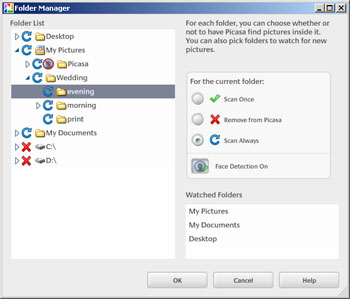
Related posts:
How to enhance and increase battery life for N900
How to convert Keynote (.key) to Power Point (ppt)
How to disable Skype auto start in Mac?
How to stop faces scanning in Picasa 3
How to add calendar in Thunderbird - Lightning Calendar add-on
How to crop image in Mac OS X
Download Free Anti Virus Program - Avast 6
Free Sticky Notes Software for Windows - StickyPad
Share this with your friends:-

While it is nice of you to share this, it is only half useful: The menu can only be reached after scanning has already started. I need to start Picasa without it even starting to scan anything. How? Apparently there is no way. Evil.
this is a useless tip that doesn’t address the issue