 Recently when i try to connect Wifi Network that has “WiFi protected setup complaint” (padlock with 2 keyholes), it prompt me to choose to Easy Setup (push a button from wifi station) or Pin Method (enter a pin). No matter which method i choose, all end up failed to connect even i have the password. After some googling, i finally found the solution.
Recently when i try to connect Wifi Network that has “WiFi protected setup complaint” (padlock with 2 keyholes), it prompt me to choose to Easy Setup (push a button from wifi station) or Pin Method (enter a pin). No matter which method i choose, all end up failed to connect even i have the password. After some googling, i finally found the solution.
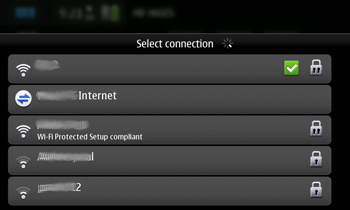
To connect to Wifi Protected Setup Complaint Network follow the steps below:-
Advertisements
- First Go to your Menu -> Settings
- Choose Internet Connections -> Click on “Connections” button and click “New”
- Now you phone should be able to detect that network and add that Wifi protected setup complaint network from here.
- Once done, try to connect to the network and you will see the network has a green tick icon now and you should be able to connect to it
Menu > Setting > Internet Connections > Connections > New then add back that wireless network thru the wizard
Related posts:
How to remove http://www.virprotect.com/?aff=1012 malware
How to exclude/ignore a directory from SVN?
How to setup multiple identities in Thunderbird?
Giveaway: Youtube video download and converter for Mac - Worth $29
Download Free Anti Virus Program - Avast 6
How to loop thru directory files in bash shell
How to svn thru ssh in Linux / Mac
Greasemonkey Install User Scirpt Error 0x80520012 Solution
Share this with your friends:-

thank you soooo much.its workin nw 🙂