 A friend asked me how to find duplicate photo in Window 7. Let me share a small program that can find duplicate photo in Window 7 / XP easily with you. Just few clicks away you can find and locate the duplicate photo which then can be sent to the Recycle Bin or to some other specified places.
A friend asked me how to find duplicate photo in Window 7. Let me share a small program that can find duplicate photo in Window 7 / XP easily with you. Just few clicks away you can find and locate the duplicate photo which then can be sent to the Recycle Bin or to some other specified places.
To find duplicate photo / picture in Window 7 / XP, follow the steps below:-
Advertisements
- Download, Install and start Anti-Twin
- First, select the folder you want to check for duplicate photo in Basic Folder (you can leave the 2nd Folder blank)
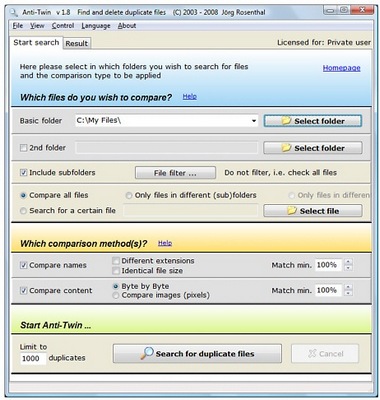
- Under the “Which comparison method?” select “Compare content” and select “Compare images (pixels)” with Match min: 100%
- Now you can click on “Search for Similar Images” button
- Once the search result show, you may click on “Selection by Folders” button and click “Select all for deletion” button and then click on “Apply” button
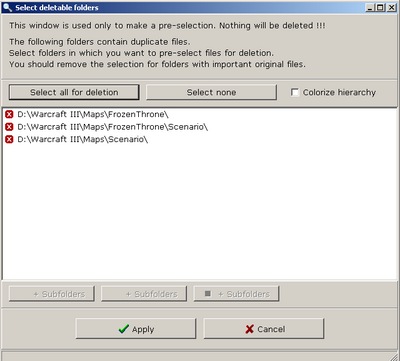
- Now click on “Delete selected files”, a window will prompt for deletion method, select “Send Files to recycle bin” and click “Yes, move” (you may also select “Delete files directly” if you are very sure for deletion)
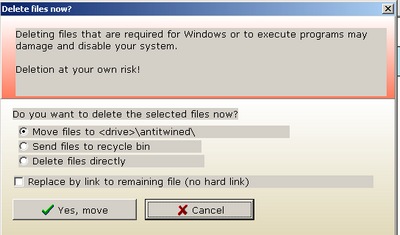
- Done. Open your Recycle bin and you will see all the duplicate files is move here.
Related posts:
How to print screen in Nokia N900
How to enable Auto Save in Word 2008 for Mac
How to exclude/ignore a directory from SVN?
How to open .mdi file in Ms Office 2007
How to create iso file from folder in XP / Vista
How to enable email notification in Adium?
How to install flash player in Ubuntu
How to convert Keynote (.key) to Power Point (ppt)
Share this with your friends:-
