 I face a problem in how to shrink worksheet for printing in Calc. The worksheet just can’t fit into one page when it being print. So now we need to shrink the worksheet for printing and make sure all the content is print within your paper size!
I face a problem in how to shrink worksheet for printing in Calc. The worksheet just can’t fit into one page when it being print. So now we need to shrink the worksheet for printing and make sure all the content is print within your paper size!
Advertisements
To shrink worksheet for printing in Calc, follow the steps below:-
- Go to Format -> Page -> select Sheet tab
- Select “Fit print range(s) on number of pages” for Scaling Mode and set “Number of pages” to 1 and click on “OK” button.
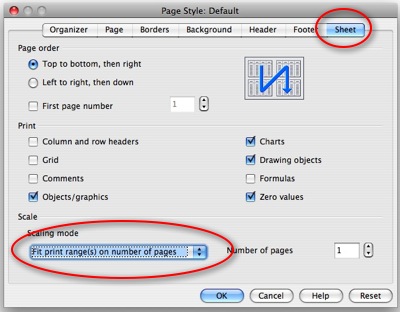
- Now you may try to do a print preview and you should see your worksheet fit into one page and you may continue with your printing
Happy Printing!
Related posts:
How to merge .001 files in Mac OS X
WordPress: How to upload image using script?
Speed Up and Save Your Website Bandwidth with GZip Compression
Download Google Chrome Beta for Mac
Greasemonkey Install User Scirpt Error 0x80520012 Solution
How to open .mdi file in Ms Office 2007
FCKEditor - The full feature Web based WYSIWYG HTML Editor
How to setup static IP in Debian
Share this with your friends:-

Thank you!
Invaluable tip — thanks so much.