 Mac OS X Lion by default has the trackpad in reverse scrolling mode. Many user are not used to it and asked me how to change the trackpad reverse scrolling to normal. Actually, this settings can be easily switch off thru system preferences.
Mac OS X Lion by default has the trackpad in reverse scrolling mode. Many user are not used to it and asked me how to change the trackpad reverse scrolling to normal. Actually, this settings can be easily switch off thru system preferences.
Advertisements
To change trackpad reverse scrolling in Mac OS X Lion, follow the steps below:-
- Go to System Preferences -> Trackpad
- Uncheck the option for “Scroll Direction: Natural”
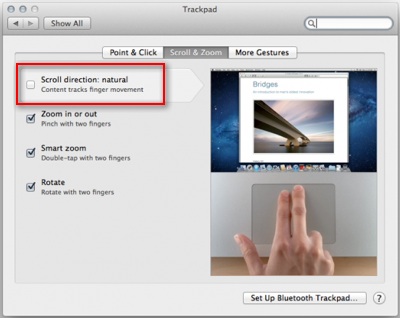
- Now you can try to scroll thru your track pad. It shouldn’t be scrolling in reverse direction by now.
Happy scrolling 🙂
Related posts:
How to batch resize image in Mac OS X
How to downgrade to PHP 5.2 using MacPort
Adjust your Mac fan speed with smcFanControl
How to create zip file in Mac OS X
How to search files by content in Mac / Linux
How to split compressed file into smaller files in Linux / Mac
Mac RDP to Win 8.1 error - Remote Desktop Connection cannot verify the identity of the computer that...
How to password protect folder in Mac OS X
Share this with your friends:-
