 In Zimbra, you are able to setup out of office auto responder if you are not in office. One of my colig is going for vacation and he need to setup his out of office auto responder in Zimbra, as expected he came to me and look for solution.
In Zimbra, you are able to setup out of office auto responder if you are not in office. One of my colig is going for vacation and he need to setup his out of office auto responder in Zimbra, as expected he came to me and look for solution.
To Setup the out of office auto responder in Zimbra, follow the steps below:-
Advertisements
- Login to your Zimbra Web Interface
- Go to Preferences Tab, and select Mail from the left navigation bar
- Scroll to middle and tick “Send auto-reply message” and you may write your message at the text box below.
- Once finish, set the “Start on” and “End on” date and click on “Save” button
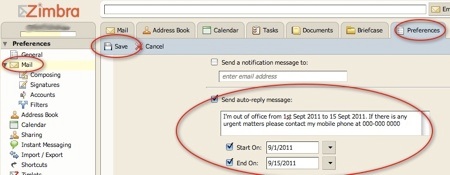
- Done, you just setup the out of office auto responder in Zimbra. If anyone send you email during the “Start on” and “End on” date, an email will be auto reply to the sender using the content that you just specify.
Related posts:
How to import mysql innodb with foreign key constraint error?
OpenOffice Calc worksheet tab went missing
WordPress: How to create left sidebar template in TwentyEleven theme?
Symfony 1.4: How to sort foreign key record?
How to hide apache2 version number in error page
How to re-arrange account order in Thunderbird
PHP Fatal error: Class ‘DOMDocument’ not found in …
Virtue Theme: How to enable slider in shop page?
Share this with your friends:-
