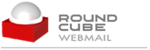 There is a friend asking me how to empty Trash in Roundcube web mail (CPanel webmail). He seems cant find a button to empty trash in Roundcube webmail after his web hosting provider perform a system update. I also notice the empty trash button is hidding somewhere with the latest version of Roundcube webmail in CPanel. Anyway, i manage to find the button after several clicks.
There is a friend asking me how to empty Trash in Roundcube web mail (CPanel webmail). He seems cant find a button to empty trash in Roundcube webmail after his web hosting provider perform a system update. I also notice the empty trash button is hidding somewhere with the latest version of Roundcube webmail in CPanel. Anyway, i manage to find the button after several clicks.
To empty Trash from Roundcube web mail in CPanel, follow the steps below:-
Advertisements
- Login to your Roundcube webmail
- Once you are in Roundcube webmail, click on Trash folder at your left navigation to make sure your Trash folder is being highlighted.
- Click on the “Option *” Button at the bottom of the navigation and select “Empty”
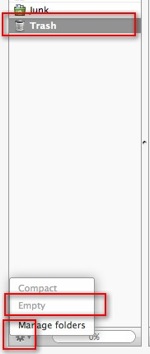
- Done! Your Trash folder should be empty by now.
Related posts:
Download Google Chrome Beta for Mac
Giveaway: Convert PDF to Word file in Mac OS X
How to setup static IP in Debian
How to archive email in Ms Outlook
How to extract .bz2 file in Linux?
How to split compressed file into smaller files in Linux / Mac
How to flush DNS cache in Linux / Windows / Mac
Domain Parking - How to park a domain in CPanel Hosting
Share this with your friends:-
