 By default, Prestashop will turn on the ajax add to cart feature. If you do not like the ajax feature or the ajax having conflict with other script or any other reason, you can disable the ajax add to cart feature easily from the back office.
By default, Prestashop will turn on the ajax add to cart feature. If you do not like the ajax feature or the ajax having conflict with other script or any other reason, you can disable the ajax add to cart feature easily from the back office.
To disable ajax add to cart feature in Prestashop follow the steps below:-
Advertisements
- Login to the Back office
- Go to Module
- Look for “Cart Block” and click “Configure”
- Just tick the “X” beside the “Ajax Cart” and click “Save” button
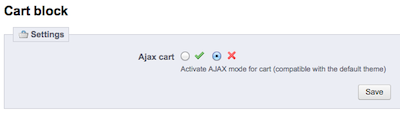
- Voila, now go to front office and refresh your page and try to click on “add to cart” button. The ajax feature should be disable now.
Related posts:
WordPress: How to remove meta generator tag?
How to encrypt my files in Mac OS X?
How to set out of office auto responder in Zimbra
How to Backup Outlook Express email
How to setup static IP in Debian
Rip DVD Movies with Handbrake
How to disable auto start for Windows Live Messenger
How to import mysql innodb with foreign key constraint error?
Share this with your friends:-
