 I just experience “Too many simultaneous connections (failure)” in thunderbird with my GMail account. If you do not know, GMail currently has a limit of 15 simultaneous IMAP connections per account. So if you are using multiple device at once to check your gmail, you might experience too many simultaneous connection error. Try to limit the connection number to avoid the error, or try not to check your mail with all the device at the same time.
I just experience “Too many simultaneous connections (failure)” in thunderbird with my GMail account. If you do not know, GMail currently has a limit of 15 simultaneous IMAP connections per account. So if you are using multiple device at once to check your gmail, you might experience too many simultaneous connection error. Try to limit the connection number to avoid the error, or try not to check your mail with all the device at the same time.
To resolve Too many simultaneous connections (Failure) in Thunderbird, follow the steps below:-
Advertisements
- Start your Thunderbird, Right click on your account and select “Settings”
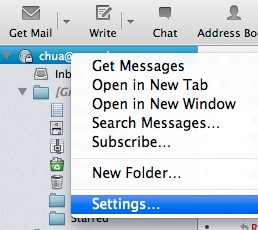
- Under “Server Settings” click on “Advanced” button
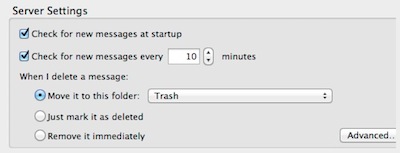
- Change the value of “Maximum number of server connections to cache” to lower. I set it to 2 and click “OK” Button
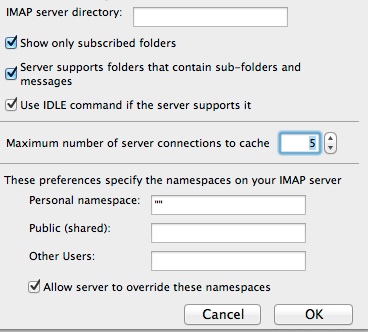
- Now try to get mail again and i believe the error should not be showing anymore.
Happy Emailing!
Related posts:
How to restore to factory settings in Lenovo S10
How to disable auto start for Windows Live Messenger
Download Mozilla Thunderbird 3 Email Client
Tekool Free FLV player
Giveaway: Convert PDF to Word file in Mac OS X
WordPress: How to create left sidebar template in TwentyEleven theme?
Block Flash and Speed up page load with Flash block - Firefox Extension
How to encrypt my files in Mac OS X?
Share this with your friends:-
