 Recently i tried to upgrade a Prestashop system from version 1.5 to 1.6. The upgrade scripts shows no error, but when i go there are some hiccups at the backend. When i tried to upload thumbnail for my category, the upload failed. And it show the error message “Unexpected token <“. After some testing and debugging still the same, at the end i tried to reset the Category module and it magically solve the problem!
Recently i tried to upgrade a Prestashop system from version 1.5 to 1.6. The upgrade scripts shows no error, but when i go there are some hiccups at the backend. When i tried to upload thumbnail for my category, the upload failed. And it show the error message “Unexpected token <“. After some testing and debugging still the same, at the end i tried to reset the Category module and it magically solve the problem!
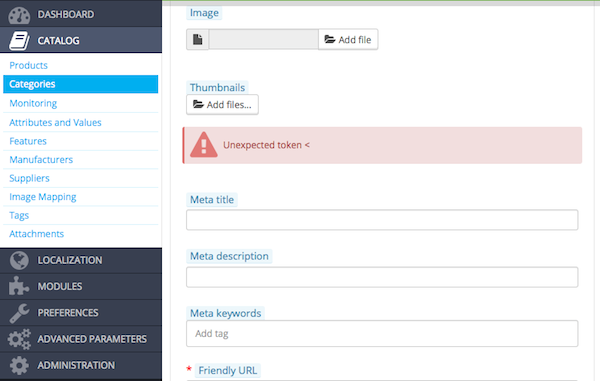
To solve “Unexpected token <” error when upload category thumbnail in prestashop 1.6, follow the steps below:-
Advertisements
- Login to prestashop backend
- Go to Module -> look for Category Block
- Click on “Reset”
- Now you can try to upload your thumbnail again, it should be fine now 🙂
Related posts:
Symfony doctrine schema relationship sample
WordPress: How to remove meta generator tag?
How to auto compact Email folder for Thunderbird Email Client
How to block all file access except one using .htaccess
How to import contacts from SIM card to nokia N900
phpmyadmin disable 1440 timeout with auto login
Linux - How to check memory usage
How to forward email as inline in Thunderbird
Share this with your friends:-

Hello
Thank you for your help 🙂