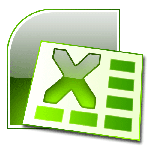 In Excel, SUM() function is being used to sum a range of row data. However, it’s not able to sum filtered rows. But no worry, excel provide another function to solve this problem. You may try to use subtotal() to sum up all the filtered rows.
In Excel, SUM() function is being used to sum a range of row data. However, it’s not able to sum filtered rows. But no worry, excel provide another function to solve this problem. You may try to use subtotal() to sum up all the filtered rows.
To sum filtered only rows in Excel, use the functions below:-
Advertisements
- You have to use subtotal() function with 109 as 1st argument and range as 2nd argument
- For instance, to sum filtered row from C1 to C20, you may key in the formula below in an empty cell:-
=SUBTOTAL(109,C1:C20)
Related posts:
Free Project Management software for Mac OS X - GanttProject
How to open .docx file in Ms Office 2003
How to open .mkv file in XP / Vista?
Modify MP3 Encoding Rates in Window Media Player Rip CD Function
How to find your MAC address in Mac and Window
How to change default mail client for Ms Excel 2007?
How to enable Auto Save in Word 2008 for Mac
How to clear recent play list in window media player
Share this with your friends:-
