Looking for Free FTP client for Mac OS X? Here’s a free FTP Client that support Mac OS X as well as windows (xp and vista). I’ve been webmaster for more than 10 years, tried tons of free FTP client software. From all the FTP client i used, i would say Filezilla FTP client give me the most features i need. I’d recommend the Filezilla Free FTP client.
Filezilla is a free FTP client (actually it’s a Free and open source software).
Below is some of the best feature that this free FTP client support:-
Advertisements
- FTP and SFTP connection
- Multiple connection to transfer file
- Allow you to customize your FTP Client user interface
- Speed limit on download or upload transfer
- Site Manager for you to manage all your websites
- Store your sites info in XML
- etc… Find out more yourself
Filezilla FTP Client Homepage
Filezilla FTP Client Download
[tags]filezilla,filezilla ftp client,free ftp client,ftp client,ftp,ftp software,ftp freeware, free software[/tags]
Related posts:
How to open .mkv file in XP / Vista?
WordPress: How to create left sidebar template in TwentyEleven theme?
How to setup syslog server in UBuntu 8
How to check if directory exists in Bash script
Download Free Anti Virus Program - Avast 6
How to merge pdf file in Mac OS X using Preview
How to uninstall / remove application from Android
Rip DVD Movies with Handbrake
Share this with your friends:-
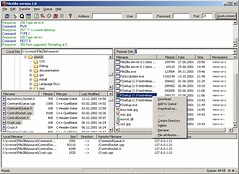

[…] at your server, you have to extract to your local pc and upload it using FTP program. If you need a free FTP program, click here). Once the file got uploaded, login into your wordpress admin panel, go to Presentation […]
Hi Olli, Thanks for you valueble experience!
Hmmm sometimes i really wonder if i’m only the one who do not have any trouble with Filezilla. I’ve read many different people having trouble with FileZilla in their support forum (as usual support forum always clog with problem n bugs) but none of the problem exists when i’m using it.
I always used their multi connection to upload files to different servers. Everything seems work perfectly fine.
The only problem is tat Filezilla take a long time to list out network drive files. This is wat i do not like. Other than that everything fine.
I used filezilla for a while but eventually switched back to FlashFXP due to a couple of highly annoying bugs. The main one being that “enable multiple processes” (multiple connections to the FTP) has a massive bug where when either uploading OR downloading the ftp client totally mashes up the filenames. It uploads a file to a folder with the right name… however the content of that file will be the content of a different file in the queue, either from the same folder or a different one.
I had this about 10 times when deploying web sites to hosts or grabbing the current codebase – with multiple hosts using both Windows and *nix – and eventually had to resort to disabling the multiple processes completely. I’ve now gone back to FlashFXP as this main benefit of filezilla is unusable.
This is with the current filezilla on sourceforge. If it works for you then fine, but be aware that a transfer that seemingly worked fine can end up being totally fubar and end up really pissing off your customers.