 Have been looking for ways to disable the Front Row shortcut key in Mac. Finally, i manage to disable the front row shortcut key in Mac. Now i wont see the irritating front row screen again.
Have been looking for ways to disable the Front Row shortcut key in Mac. Finally, i manage to disable the front row shortcut key in Mac. Now i wont see the irritating front row screen again.
To disable front row shortcut key in Mac, follow the steps below:-
Advertisements
- Click on Apple -> System Preferences -> Keyboard and Mouse
- Click on “Keyboard Shortcut” tab, and look for “Hide and Show Front Row” and untick the check box
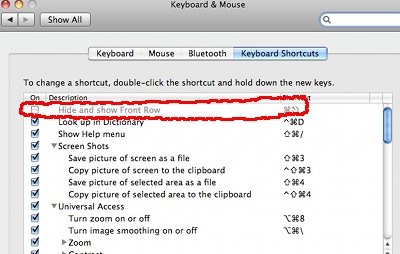
- Done! you just disable the front row shortcut key in mac
Related posts:
How to delete all .svn folder in Linux / Mac?
How to open password protected zip in Mac OS X
Dependencies failed to build: apr apr-util - Macport apache
How to create zip file in Mac OS X
How to reload .bash_profile in Linux or Mac?
SVN: How to commit only modified files via command line
How to remove email from suggestion list in Apple Mail
How to verify SHA-1 checksum in Mac OS X?
Share this with your friends:-

wth i still cant disable it becuase i dont have permission and people keep front rowing me
front rowing means that it will keep saying i dont have permission to run front row and its anoying as hell
THANK YOU. Mac’s are fantastic for their shortcuts, but this one is beyond annoying.
thankssss mannnnn you cheered up my life 😀
Thank you Thank you Thank you
This has been driving me mad!