 Just installed Window 7 and trying to change wallpaper. The way window 7 change wallpaper is a bit different compare to Win XP. As Wallpaper been classified as personalization in Window 7.
Just installed Window 7 and trying to change wallpaper. The way window 7 change wallpaper is a bit different compare to Win XP. As Wallpaper been classified as personalization in Window 7.
To change wallpaper in Window 7, follow the steps below:
Advertisements
- Right click on Desktop (empty space) -> Personalize
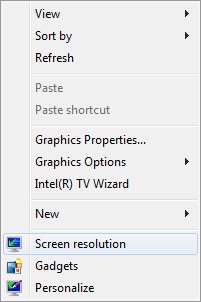
- Window 7 Personalization window will appear, now click on the “Desktop Background” at the bottom of the window
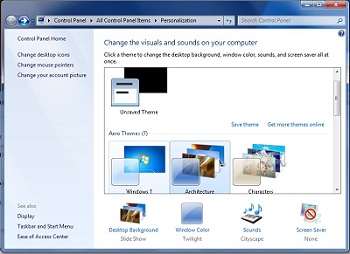
- Desktop background window will appear. Now you can change the wallpaper that you like here. Click on any of the wallpaper that you want and click OK. Change the value in “Picture Location” will give you more options.
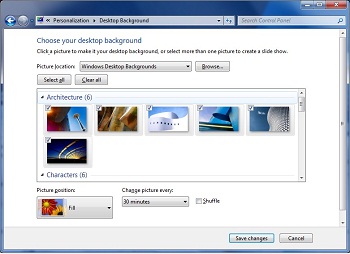
Related posts:
Disable Recent Documents History to get full privacy
How to change default mail client for Ms Excel 2007?
How to archive email in Ms Outlook
Win 8.1: Disk usage 100% in task manager
How to restore Show Desktop icon in quick launch bar?
Shortcut key Control + Enter in Ms Word @ Mac OS X
How to remove Help button from Start Menu for Win XP/2000/Me
Win10 How to logout from Network Share?
Share this with your friends:-

I remember the first time using win 7, when I was very, very confused, how does this change the wallpaper … but now it has become easier because of habit. Your instructions are very good and detailed 🙂
hi raj, wat’s ur Win 7 version? Starter? Basic? Home? Pro?
If not mistake Starter has no personalization features
sir
on right click i did not see Personalization how i change my wall paper on my window7 and how i get Personalization on my right click